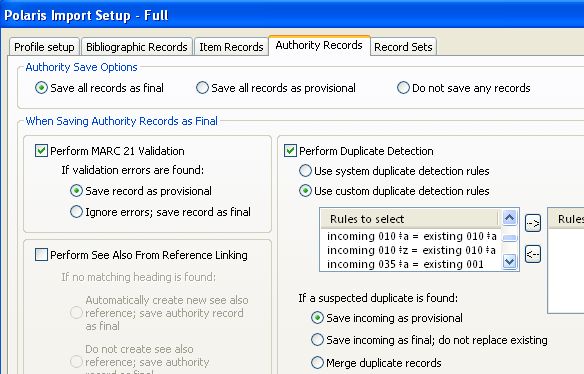Those of us in the Authority side of library sciences (the dark side?) talk a lot about Authority records, but while most librarians understand bibliographic records, understanding authority records requires a whole different understanding. To help cover that, we had one of our Project Managers explain exactly what an authority record is, and whats in it.
One of the reasons Authority Control was developed was to keep headings consistent. Just think how much fun it would be trying to sort out whose published work was whose, if there wasn’t some way to consistently clarify each author or subject or series. For example, if you have 5 books written by 5 John Smiths, unless there is a standard for each John Smith (one is Smith, John, Jr., one is Smith, John,$d1957- , one is Smith, John$q(Johnathan), etc.) it could get crazy.
For all libraries who participate (and that’s most of them) a standard is established for every single heading created (called the “authorized form”). Whenever a heading is used on a bib record, that authorized form should be the one a library uses. That’s why you may enter a heading on a bib record but if we do authority control on it you might see it flipped to something else. Currently the Library of Congress gives final approval for that standard and an authority record is created for every single heading. What we do in the Authority Control department is help libraries manage their authority data.
All headings fall under 4 categories: (1) NAMES; (2) NAME/TITLE COMBOS; (3) UNIFORM TITLES/SERIES; and (4) SUBJECTS. There are also genre authorities and these come from different databases.
In the bibliographic record you have 1XX’s, 4XX’s, 6XX’s, 7XX’s and 8XX’s as the tags under authority control. On an authority record, the authorized headings are in the 1XX of the authority record. The “see-references” and “see-also” references are found in the 4XX and 5XX of the authority record. Here’s an example of how the headings sync up:
Your Bib: 100 1_ $aRowling, J. K.
Authority Record: 100 1_ $aRowling, J. K.
Your Bib: 100 1_ $aRowling, J. K.
240 10 $aHarry Potter and the prisoner of Azkaban
Authority Record: 100 1_ $aRowling, J. K.$tHarry Potter and the prisoner of Azkaban
Your Bib: 440_0 $aHarry Potter and the prisoner of Azkaban (Motion picture)
Authority Record: 130_0 $aHarry Potter and the prisoner of Azkaban (Motion picture)
(ditto if this were an 830)
Your Bib: 650 _0 $aPotter, Harry (Fictitious character)
Authority Record: 150 _0 $aPotter, Harry (Fictitious character)
Your Bib: 651 _0 $aLondon (England)
Authority Record: 151 _0 $aLondon (England)
Your Bib: 710 2_ $aWarner Bros.
Authority Record: 110 2_ $aWarner Bros.
So …what are the parts of an Authority Record? They are:
0XX = These are standard numbers, classification numbers, codes, etc. (Mostly you’ll see 001, 003, 005, 008, 010, 035, 040, 043). A few comments about the usual ones:
001 = In bib records this is a bib ID number (wln, oclc, etc.) – in authorities it’s the owning agency, typically the Library of Congress’, control number. On a bib record this LCCN is found in the 010. On the LC authority record it is the 001.
005 = This is a date/time stamp – it will show the last time an authority record was updated. Example: 20030808053519.0. 2003 is the year, 08 is the month, 08 is the day, and then the rest of the numbers equate down to the minute and second.
008 = A fixed field – this field is very similar to a bib record in that it provides info on how an authority can and cannot be used (example: it can be used as a name and/or subject heading, it can’t be used as a serial).
010 = This is a repeat of the 001 control number. Past control numbers appear here too:
010 $an 79065753 $zno 92031869
1XX = Your main heading (whoo-hoo!) = see above explanation for how they match up with bib headings. You will see: 100, 110, 111, 130, 150, 151, 155 and 185. The 155 is for genres (which show up on bibs as 655_0 or 655_7 with a $2) and the 185 is for subject subfields (for instance, the $x in a 650 tag).
2XX = Complex see-references.
3XX = Complex see-also references.
4XX = See-from references = These lead a user from an older, not authorized heading to the current valid heading (1XX). In the authority record the tag structure typically reflects that of the 1XX: 400, 410, 411, 430, 450, 451, 455, 485.
5XX = See-also references = These lead a user from one valid heading to another related valid heading. In the authority record the tag structure typically reflects that of the 1XX: 500, 510, 511, 530, 550, 551, etc.
When a patron wants to look something up in an authority file on their ILS system, their findings will reflect what is found on an authority record. For example, The authority Record below:
100 1_ $aTwain, Mark,$d1835-1910
400 1_ $aConte, Louis de,$d1835-1910
500 1_ $aClemens, Samuel Langhorne,$d1835-1910
Would Display as follows on your typical ILS System:
Twain, Mark, 1835-1910
See also: Clements, Samuel Langhorne, 1835-1910
Clements, Samuel Langhorne, 1835-1910
See also: Twain, Mark, 1835-1910
Conte, Louis de, 1835-1910
See: Twain, Mark, 1835-1910
6XX = Notes. These are used to explain various aspects of the authority record or to justify the heading. The most common ones you see are 667 and 670.
7XX = Heading Linking entries. The most common one is the 781 field, which may show you how a geographic subdivision should be used. Example: 781 $zIreland$zDublin.
8XX = Alternative graphics.
9XX = Library of Congress local tags.
By Judy Archer