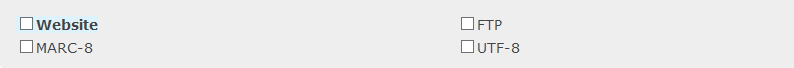Difference between revisions of "Dedupe 1.1"
(→MARC 8) |
(→Default) |
||
| (8 intermediate revisions by 2 users not shown) | |||
| Line 16: | Line 16: | ||
source. | source. | ||
| − | == | + | === MARC-8 === |
MARC-8 has been the standard format for MARC-21 records since 1968. Nearly every system that can export records in MARC format can do so in MARC-8 format. | MARC-8 has been the standard format for MARC-21 records since 1968. Nearly every system that can export records in MARC format can do so in MARC-8 format. | ||
| Line 23: | Line 23: | ||
During the deduplication process, Backstage will notify customers in the event that a record cannot be processed due to field or record length. | During the deduplication process, Backstage will notify customers in the event that a record cannot be processed due to field or record length. | ||
| − | == UTF-8 Format == | + | === UTF-8 Format === |
UTF-8 has been in use since early 1993. The main difference between MARC-8 and UTF-8 is that UTF-8 allows for more character types to be used within the records. | UTF-8 has been in use since early 1993. The main difference between MARC-8 and UTF-8 is that UTF-8 allows for more character types to be used within the records. | ||
Since UTF-8 can represent many more characters than MARC-8, the files tend to be larger in size. Each character in UTF-8 is between 1 - 4 bytes (whereas MARC-8 is only 1 byte in length). | Since UTF-8 can represent many more characters than MARC-8, the files tend to be larger in size. Each character in UTF-8 is between 1 - 4 bytes (whereas MARC-8 is only 1 byte in length). | ||
If your system uses UTF-8, please also let us know whether the characters are in precomposed or decomposed format. Precomposed characters use combined diacritics (e.g., n & ~ are combined to form: ñ). Decomposed format separates the characters. | If your system uses UTF-8, please also let us know whether the characters are in precomposed or decomposed format. Precomposed characters use combined diacritics (e.g., n & ~ are combined to form: ñ). Decomposed format separates the characters. | ||
| − | == | + | === MARC XML === |
MARCXML was developed by the Library of Congress and is based on the MARC-21 format. | MARCXML was developed by the Library of Congress and is based on the MARC-21 format. | ||
The number one advantage with MARCXML format is that there are no limitations to either the field or record size of the data. While both MARC-8 and UTF-8 are constrained by the field and record limits, MARCXML conveniently circumvents that. | The number one advantage with MARCXML format is that there are no limitations to either the field or record size of the data. While both MARC-8 and UTF-8 are constrained by the field and record limits, MARCXML conveniently circumvents that. | ||
| − | == | + | == Website Portal== |
| − | + | [http://ac.bslw.com/mars| http://ac.bslw.com/mars]<br> | |
| − | + | Our customers can login to the site listed above at anytime in order to view or edit their profile settings, upload new files for processing, or retrieve files. | |
| − | + | ||
| − | + | ||
| − | + | As our team continues to refine the user experience for navigating our website portal, including screen shots in this guide will be kept to a minimum to avoid inconsistencies. | |
| − | + | ||
| − | + | ||
| − | + | ||
| − | + | === Profile options=== | |
| − | + | Each of the 6 steps in the online profile has an option to fill in the defaults listed within this guide. The defaults are intended as guideposts only. Every part of the profile can be customized according to your preference. | |
| − | + | ||
| − | + | Multiple staff members can fill out the online profile at the same time, as long as they are in different steps when they do so. This allows our customers to assign certain steps based on priority without worrying about the need to exit the profile while doing so. | |
| − | + | ||
| − | + | Each step can be saved at anytime, whether the step has been completely filled out or is only partially finished. This ensures that should any questions arise during the profile, those can be addressed with the assistance of your Backstage project manager. | |
| − | + | ||
| + | Profiles can also be printed, either one step at a time or in their entirety. Multiple profiles can be established, depending on processing criteria desired. | ||
| + | |||
| + | === Profile questions=== | ||
| + | Every question has an associated Wiki link next to it. The link corresponds to the printed information contained in this guide, but in online format. This is especially useful when more information is necessary in order to choose the appropriate option for each question. | ||
| + | |||
| + | The default for each question will be highlighted or offset from the other options in order to make it easier to discern. | ||
| + | |||
| + | Steps should be saved before navigating to other parts of the online profile, otherwise any changes made will be lost. However, profile steps can be saved multiple times in case many different changes need to be made to the same step. | ||
| + | == Jobs Options== | ||
| + | Backstage refers to any file that has been uploaded or delivered to our customers as a job. | ||
| + | |||
| + | A job is tracked separately from any other job or file that is processed. Uploading files using our website is made to be as intuitive as attaching documents to an email. | ||
| + | |||
| + | === Adding jobs=== | ||
| + | After you choose to add a job from the main menu, you will be taken to a page that lists various options. The first option is asking what kind of job this is, with the default choice being '''Current Cataloging'''. You can change this to the type of file you are uploading. | ||
| + | |||
| + | From there, you just need to choose the file to upload. If you are uploading multiple files, you will need to upload each file one at a time as a security precaution on our side. | ||
| + | |||
| + | Navigate to the location of your file(s), whether they are on your computer desktop, a network directory, or on some other media. Then, if you have all of the files necessary for that job, just click on '''Send'''. | ||
| + | |||
| + | === FTP options=== | ||
| + | Please see your Backstage project manager for more details on using traditional FTP methods for uploading or retrieving your files. | ||
| + | |||
| + | == Default== | ||
| + | {| border="0" cellspacing="0" cellpadding="5" align="left" style="border-collapse:collapse;" | ||
| + | ! style="background:lightgray" align="left" colspan="2" | File Formats | ||
| + | |- style="background:#CCFFFF; font-size: 110%;" | ||
| + | | || Files are uploaded through the website in UTF-8 format | ||
| + | |- | ||
| + | |} | ||
| + | <div style=clear:both></div><br> | ||
==links== | ==links== | ||
Latest revision as of 11:18, 2 April 2013
Contents
Dedupe 1.1: Records Uploaded to Backstage
Bibliographic records
There are all kinds of records nowadays, comprising many different formats: MARC8, UTF8, MARCXML, etc. Files of these types may contain similar information, yet it is broken up into different fields or elements, depending on format.
While BSLW processes records natively in MARC format, we have many tools available to successfully convert to or from any of the other formats listed above.
A library can process all or part of the bibliographic records from its local ILS system or process bibliographic records purchased from a different cataloging source.
MARC-8
MARC-8 has been the standard format for MARC-21 records since 1968. Nearly every system that can export records in MARC format can do so in MARC-8 format.
There is an inherent limitation built into MARC-21 format such that no record can exceed 99,999 characters. Also, no field can exceed 9,999 characters. If a record exceeds the field or record size limits, there may be truncation or loss of data.
During the deduplication process, Backstage will notify customers in the event that a record cannot be processed due to field or record length.
UTF-8 Format
UTF-8 has been in use since early 1993. The main difference between MARC-8 and UTF-8 is that UTF-8 allows for more character types to be used within the records. Since UTF-8 can represent many more characters than MARC-8, the files tend to be larger in size. Each character in UTF-8 is between 1 - 4 bytes (whereas MARC-8 is only 1 byte in length). If your system uses UTF-8, please also let us know whether the characters are in precomposed or decomposed format. Precomposed characters use combined diacritics (e.g., n & ~ are combined to form: ñ). Decomposed format separates the characters.
MARC XML
MARCXML was developed by the Library of Congress and is based on the MARC-21 format. The number one advantage with MARCXML format is that there are no limitations to either the field or record size of the data. While both MARC-8 and UTF-8 are constrained by the field and record limits, MARCXML conveniently circumvents that.
Website Portal
http://ac.bslw.com/mars
Our customers can login to the site listed above at anytime in order to view or edit their profile settings, upload new files for processing, or retrieve files.
As our team continues to refine the user experience for navigating our website portal, including screen shots in this guide will be kept to a minimum to avoid inconsistencies.
Profile options
Each of the 6 steps in the online profile has an option to fill in the defaults listed within this guide. The defaults are intended as guideposts only. Every part of the profile can be customized according to your preference.
Multiple staff members can fill out the online profile at the same time, as long as they are in different steps when they do so. This allows our customers to assign certain steps based on priority without worrying about the need to exit the profile while doing so.
Each step can be saved at anytime, whether the step has been completely filled out or is only partially finished. This ensures that should any questions arise during the profile, those can be addressed with the assistance of your Backstage project manager.
Profiles can also be printed, either one step at a time or in their entirety. Multiple profiles can be established, depending on processing criteria desired.
Profile questions
Every question has an associated Wiki link next to it. The link corresponds to the printed information contained in this guide, but in online format. This is especially useful when more information is necessary in order to choose the appropriate option for each question.
The default for each question will be highlighted or offset from the other options in order to make it easier to discern.
Steps should be saved before navigating to other parts of the online profile, otherwise any changes made will be lost. However, profile steps can be saved multiple times in case many different changes need to be made to the same step.
Jobs Options
Backstage refers to any file that has been uploaded or delivered to our customers as a job.
A job is tracked separately from any other job or file that is processed. Uploading files using our website is made to be as intuitive as attaching documents to an email.
Adding jobs
After you choose to add a job from the main menu, you will be taken to a page that lists various options. The first option is asking what kind of job this is, with the default choice being Current Cataloging. You can change this to the type of file you are uploading.
From there, you just need to choose the file to upload. If you are uploading multiple files, you will need to upload each file one at a time as a security precaution on our side.
Navigate to the location of your file(s), whether they are on your computer desktop, a network directory, or on some other media. Then, if you have all of the files necessary for that job, just click on Send.
FTP options
Please see your Backstage project manager for more details on using traditional FTP methods for uploading or retrieving your files.
Default
| File Formats | |
|---|---|
| Files are uploaded through the website in UTF-8 format | |
links
1.0 - 2.0 - 3.0 - 4.0 - 5.0 - 6.0