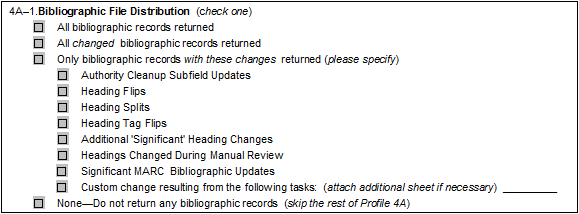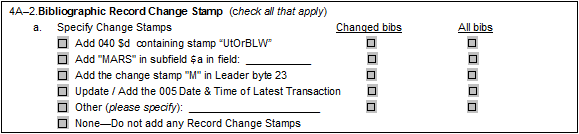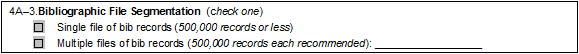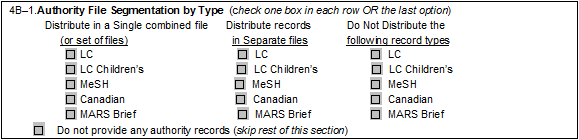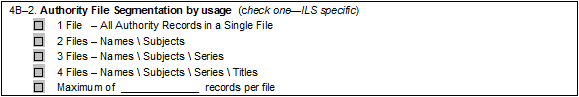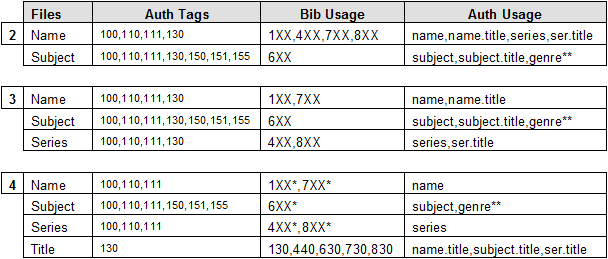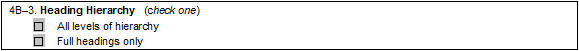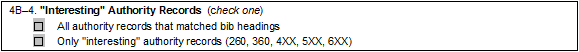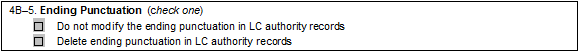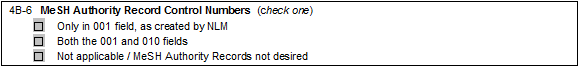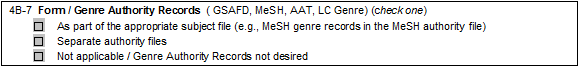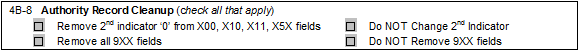Difference between revisions of "Profile Guide Chapter 4"
m (Protected "Profile Guide Chapter 4" [edit=sysop:move=sysop] [cascading]) |
|
(No difference)
| |
Revision as of 09:20, 12 August 2008
MARS 2.0 provides a number of ways to customize both the bibliographic and authority files distributed to you upon completion of your authority control project. Step 4 is divided first (A) according to Bibliographic Distribution, followed by (B) Authority File Distribution.
Contents
- 1 Bibliographic File — Step 4A.1 Question
- 2 Bibliographic File — Step 4A.2 Question
- 3 Bibliographic File — Step 4A.3 Question
- 4 Authority File — Step 4B.1 Question
- 5 Authority File — Step 4B.2 Question
- 6 Authority File — Step 4B.3 Question
- 7 Authority File — Step 4B.4 Question
- 8 Authority File — Step 4B.5 Question
- 9 Authority File — Step 4B.6 Question
- 10 Authority File — Step 4B.7 Question
- 11 Authority File — Step 4B.8 Question
Bibliographic File — Step 4A.1 Question
Bibliographic File Distribution
You may choose to receive either:- All bibliographic records—Includes all bib records (changed or unchanged)
- All changed bibliographic records—Excludes any bib records that were not updated
- Only bibliographic records with specific changes (indicated below)
All Records—Since many libraries request MARS 2.0 authority control when implementing or migrating to a new local system, or when building a consortial database, returning all records is usually necessary to build a new catalog.
- 245$h—GMD added
- Subfield deleted (e.g., $h, $w, $e and obsolete subfields)
- Indicator changed in any access point field
- Leader changes
- 008—Fixed-length data elements field changes
- Format of numeric field value correct (010, 017, 032, 034, 020 and 022 fields)
- Additional tag and subfield code changes made during Bibliographic Validation
- Authority Cleanup Subfield Updates—Records with subfields flipped during Authority Cleanup (see Section 3.1)
- Heading Flips—Records with headings which fully or partially flipped during authority control processing (see Section 3.2). This option, by itself, does not include headings in which a subfield was flipped during Authority Cleanup
- Heading Splits—Records with headings which split during authority control processing (see Section 3.2)
- Heading Tag Flips—Records with headings in which the tag changed (see Section 3.2)
- Additional Signficant Heading Changes—Records with additional significant changes made during authority control processing, including:
- 6XX—2nd Indicator (Subject heading system) changed
- X11—Conference / Meeting Name format updated
- Headings Changed During Manual Review—Records with headings flipped during manual review (see Section 7.2)
- Significant MARC Bibliographic Updates—Records with “significant” changes made during the MARC Update service processing (see Section 2). This option will return fewer changed records than the “All changed” option above:
- Initial article deleted
- Filing indicator changed
- 69X—Local subject heading tag flipped
- 8XX—Series added entry added
- 007—Physical description fixed field added
- Custom—Perhaps you have specific changes resulting from tasks identified by you and your staff. List all custom tasks to be used as criteria for this option. Attach a separate sheet if needed to describe the changes. Include the record source such as a particular member library or cataloging source. List also the criteria for identifying the source. To help identify the source of the record include particular features of the record, such as a certain field, or headings containing a particular text string.
Bibliographic File — Step 4A.2 Question
Bibliographic Record Change Stamps
MARS 2.0 programs can stamp each bibliographic record with one or all of the following identifiers or only those bibliographic records that were changed during the MARS 2.0 process. Indicate in Step 4.2 which, if any, of the following stamp options you would like in your bibliographic records and indicate if you would like to stamp all bibs or only the bib records that were modified as a result of the MARS 2.0 process:- 040 $d “UtOrBLW” — The MARC Organization Code UtOrBLW can be added to the Modifying Agency ($d) subfield in the 040 field. An 040 field is added to any record lacking an 040 field.
- MARS Stamp — The text MARS can be added in a subfield $a in a field you specify, for example a 945 field.
- Leader byte 23, “M” — This is undefined in the MARC21 Bibliographic Format.
- Update / Add 005 Field — MARS 2.0 software can update an existing 005 Date and Time of Latest Transaction field to the date and time that the record is being processed. The 005 Date and Time of Latest Transaction field is now mandatory in the MARC21 Bibliographic Format. If this option is requested and a record does not contain an 005 field, MARS 2.0 will add one.
- Other — If your library has other methods in mind for adding a change stamp to the record, please specify.
- None — If you do not wish MARS 2.0 to add a modifying stamp to your bibliographic records, please choose this option.
Bibliographic File — Step 4A.3 Question
Bibliographic File Segmentation
When creating bibliographic record files for distribution to the library, MARS 2.0 can segment the records into multiple files.
If the files are to be transferred using Internet FTP, the MARS 2.0 staff recommends the files be limited to a maximum of 500,000 records per file. This prevents almost all FTP timeouts during file transfer.
Local system limitations or requirements for loading and indexing updated records are also a consideration in determining maximum file size. The response time in some local systems is sometimes degraded during prolonged loads. In other libraries, essential online system tasks cannot be performed during a load.
You may request files be segmented according to local system specifications. Many libraries, however, find it more efficient to receive all their bibliographic records in a single file.
Note: The MARS 2.0 staff retains copies of your bibliographic and final distribution files for a minimum of one year after MARS 2.0 processing is completed. An exception is your MARS 2.0 Master Authority File (described in Step 6) which is retained for a minimum of 3 years if you subscribe to the MARS 2.0 Authority Notification Service.
Authority File — Step 4B.1 Question
Overview
One of the benefits of a MARS 2.0 Authority Control project is a file of authority records for all headings in your bibliographic database that matched during MARS 2.0 Authority Control processing. This set of authority records contains the fully established headings as well as all the hierarchal matched headings found in your catalog during the MARS 2.0 process. MARS 2.0 provides a number of options to further customize the authority files. This chapter discusses these options.
Examine your library’s workflow, the organization of local catalog indexes, and local system features to determine which authority records you will load into your local system and how the files of authority records should be organized when you receive them. MARS 2.0 has a wide range of options that allow you to select the specific set of authority records desired and then arrange them in files that support your local requirements.
Authority File Segmentation by Type
Select those authority types that you would like to receive. Any sources you choose must also have been selected for use during the MARS 2.0 authority matching process (see Step 3.8 to 3.10). It may be necessary to restrict distribution files to a specific source of authority records due to local system indexing capabilities.
Example
Situation #1
A library is using LC Adult and Children’s records in their local authority file AND they would like both types of records distributed in the same file (or set of files). They need to select LC and LC Children’s in the first column so that the Children’s records will be distributed in a combined file (or set of files).
Situation #2
A library is using LC Adult and Children’s records in their local authority file BUT they need to have the records distributed in separate files. They need to select LC and LC Children’s in the second column so that the Children’s records will be distributed in a separate file (or set of files) than the LC records.
Note: MARS 2.0 programs update headings in bibliographic records prior to creating the MARS 2.0 authorities distribution files. Authority matching can use multiple sources during the match process, for example, LC authority files and NLC Canadiana authority file. You may restrict records you receive to a subset of authority records, for example, you could match on NLC and LC but receive only LC authority records.
Authority File — Step 4B.2 Question
Authority File Segmentation by Usage
MARS 2.0 can distribute authority records in single- or multiple-file combinations. The number of files the library should request depends on local system indexing requirements.
The number of files that are used to distribute your authority records should mirror the setup of authority files/indexes in your system. If all authority records in the local system are in a single file, regardless of whether a record links to a main/added entry heading or a subject heading, choose the first option. If the local authority file is divided into multiple files based on heading usage within bibliographic records, choose the number of files that mirror the local system setup.
The following table shows the distribution of authority records by authority tag and bibliographic usage in the multiple file options.
- Does not include 130, 730, 630, 440, 830 for these entries with an asterisk
- For Genre segmentation, see Step 4B.7
Example
A library has selected to receive both LC and Canadian authorities in separate files. They would also like them to be provided in separate files, based on usage within their bibliographic records. The library would receive the following 4 files:- NAME – LC authority records for headings used as names or titles
- SUBJECT – LC authority records for headings used as subjects
- NLC.NAME – Canadian authority records for headings used as names or titles
- NLC.SUBJECT – Canadian authority records for headings used as subjects
Names as Subjects
Some authority records for names are coded for use as both a name and a subject. MARS 2.0 programs are able to distribute those names in the Name file, in the Subject file or in both files, as determined by the usage of the bib heading.
Brief Authority Records
For headings in bibliographic records which do not fully match a heading in any of the selected authority files, MARS 2.0 automatically generates brief authority records in MARC21 Authority Format. For libraries that subscribe to the MARS 2.0 Authority Notification Service, these brief authority records allow the program to track the library’s unmatched headings. During each update cycle, MARS 2.0 Notification Service uses these brief authority records to trigger distribution of new national-level authority records for unmatched headings in your database.
Most modern local systems either do not require an authority record to index unmatched bibliographic headings or can generate authority records for any heading not linked to an authority record. Therefore, most libraries do not need to have brief authority records included in their authority distribution files.
Note: Including MARS 2.0-generated brief authority records is only necessary if your local system requires their use. Please check with your local system vendor before selecting this option.
Subject Validation String Records
The subject validation string record is the main heading plus free floating subdivisions. Library of Congress is creating these to allow you to validate full strings. To date, 29,000 records have been distributed by the Library of Congress. Validation records are delivered with your Backstage Library Works MARS 2.0 ongoing services.
Subdivision Authority Records
The Library of Congress has begun creating authority records for individual subdivisions (e.g., $x topical subdivisions, $y chronological subdivisions, etc.). Authority records have not yet been created for all subdivisions. MARS 2.0 does not currently distribute the subdivision authority records, as most local systems do not yet incorporate these records when building displays for patrons. As local systems implement support for these records, MARS 2.0 will begin distributing them in standard authority files.
MARS 2.0 Authority Notification Service
After completing your bibliographic basefile processing, Backstage Library Works retains a copy of your authority records to build a MARS 2.0 Master Authority File for your library. This file is used when you subscribe to the MARS 2.0 Authority Notification or Current Cataloging Services (see Step 6 of the Planning Guide).
MARS 2.0 Authority File Retention
Backstage Library Works retains archive copies of your authorities distribution files for a minimum of one year following completion of MARS 2.0 projects. The Master Authority File for users of the MARS 2.0 Authority Notification or Current Cataloging Services will remain archived for at least 3 years.
MARC21 Format
All authority records provided by MARS 2.0 are in MARC21 format.
Authority File — Step 4B.3 Question
Heading Hierarchy
MARS 2.0 can provide an authority record for each level of hierarchy or for full headings only.
All Levels
The MARS 2.0 staff recommends selected authority records for all levels of hierarchy to improve patron access to the collection. Library of Congress often provides cross-references only in the authority record for the highest level of a hierarchal heading.
Example
If a bibliographic record contained the “full” heading:
Puppies—Diseases
The See Also From (5XX) cross-reference necessary to generate the display:
Dogs
See also Puppies
Exists only in the authority record matching the higher-level heading Puppies and would not be included in your distribution file if you chose the Full Headings Only option.
Full Headings Only
Some libraries choose Full Headings Only because their local systems will not index an authority heading that doesn’t appear in its entirety in a bib record. Backstage Library Works continues to match the higher level headings and update the bib headings with any flips or other changes that occur, but if you choose Full Headings Only, we only pull authority records for those headings that are full matches.
Example
Four authority records are normally distributed for the heading United States. Congress. House. Committee on Appropriations:
United States
United States—Congress
United States—Congress—House
United States—Congress—House—Committee on Appropriations
If you choose Full Headings Only, MARS 2.0 distributes the single authority record:
United States—Congress—House—Committee on Appropriations
Name / Title Compound Heading
An additional example of the importance of receiving authority records for all levels of hierarchy is a name/title compound heading.
Example
If your bibliographic records include the heading $aJames, Henry,$d1843-1916.$tShort stories.$kSelections, MARS 2.0 distributes both related authority records below (if available in the LC authority file) only if you elected to receive authority records for all levels of hierarchy:
$aJames, Henry,$d1843-1916.
$aJames, Henry,$d1843-1916.$tShort stories.$kSelections
Authority File — Step 4B.4 Question
Interesting Authorities
MARS 2.0 offers you the option of either receiving all matching authority records or interesting only records. MARS 2.0 defines an authority record as interesting if it contains one or more of the following fields:- 4XX – See From heading
- 5XX – See Also From heading
- 260, 360, 66X – Certain Reference headings
- 64X – Series Treatment Note
- 678 – Biographical or Historical Data
- 680-682, 688 – Public General or Tracing Note, Delete Heading Information, or History Note
Indicate your choice to receive all authority records that match bibliographic headings, or interesting only authority records. All national-level authority records, whether interesting or not, are essential when validating new headings. MARS 2.0 staff recommends that you choose all authority records, unless local system disk space is limited.
Authority File — Step 4B.5 Question
Ending Punctuation
Some headings in LC authority records have ending punctuation. This may cause problems in linking and overlaying authority headings in a few local systems. If ending punctuation in an authority record would prevent authority record updating in the local system, select Delete ending punctuation in Step 4B.5. MARS 2.0 does not remove a period that is a part of the final word in the heading (for example, an abbreviation). If you are not sure how your local system handles ending punctuation pelase contact your local ILS vendor support staff.
Authority File — Step 4B.6 Question
MeSH Authority Record Control Numbers
NLM MeSH authority records carry the authority record control number in field 001. However, some systems use the 010 field as the only control number or include the 010 field in a system control number index.
Example
MeSH control number in 001 field only:
001 D0206980D0009
003 DNLM
005 20001108000000.0
008 991103 n ancnnbabn n ana b
150 $aDuodenoscopes$xadverse effects
MeSH control number in both 001 and 010 $a:
001 D0206980D0009
003 DNLM
005 20001108000000.0
008 991103 n ancnnbabn n ana b
010 $aD0206980D0009
150 $aDuodenoscopes$xadverse effects
Indicate if you would like MeSH authority records distributed with the NLM control number only in field 001 (as distributed by NLM) or in both fields 001 and 010.
Authority File — Step 4B.7 Question
Overview
MARS 2.0 provides authority control for form and genre headings in 655 fields as described in Step 3.14. The MARC21 authority records matching form/genre headings in a library’s bibliographic records can be provided by MARS 2.0. If your library does not use 655 fields in your bibliographic records, or if bibliographic 655 fields are not included in an index in your OPAC, just select the last option, Not applicable for Step 4B.7.
Sources
MARS 2.0 can provide authority records for the following form/genre source thesauri selected for processing: GSAFD, AAT, MeSH, LC.
Indicate if you would like your form/genre authority records included in the related authority file, or distributed in a separate file of authority records. For example, if a library has opted to have their MeSH genre heading (655 fields) updated by MARS 2.0 authority control, they could have the related MeSH genre authority records distributed as part of their MeSH subject authority file by selecting the first option in Step 4B.7. Alternately, the library could have the MeSH genre authority records distributed in a separate file (i.e., MeSH topical subject authority records in one file and genre authority records in a separate file) by selecting the second option in Step 4B.7.
MeSH Genre Authority Records
Normally, MARS 2.0 provides authority records in the same form as received from the agency that created them. An exception is made for MeSH genre authority records received from the National Library of Medicine (NLM). NLM includes the qualifier [Publication Type] as part of the established headings in MeSH genre authority records. This qualifer is not intended to be retained as part of the heading in a bibliographic record. Information describing the use of genre headings in MeSH subject headings can be found in the Introduction to MeSH section of the NLM MeSH website: http://www.nlm.nih.gov/mesh/meshhome.html
Example
Authority record:
155 $aFestschrift [Publication Type]
Bibliographic record:
655 7 $aFestschrift.$2mesh
Inclusion of the qualifer [Publication Type] in the 155 field of an authority record creates linking and/or updating problems in a number of local systems. In some systems, the qualifier will prevent the bibliographic and authority headings above from linking. In other systems, based on the first cross-reference in the authority record below:
455 $wnnna$aFestschrift
The local systems will automatically flip a correct bibliographic heading from:
655 7 $aFestschrift.$2mesh
To the incorrect form:
655 7 $aFestschrift [Publication Type].$2mesh
In order to prevent the problems described above, MARS 2.0 creates an additional cross-reference (455) in MeSH genre (155) authority records containing the established heading plus the qualifier [Publication Type], and removes the qualifier from the established heading (155).
Example #1
MeSH Authority Records Distributed by NLM
001 D016221
003 DNLM
005 20001108000000.0
008 950623 n ancnnbabn |ana b
040 $aDNLM$cDNLM
155 $aFestschrift [Publication Type]
455 $awnnna$aFestschrift
455 $awnnna$aFestschrift (PT)
455 $awnnna$aFestschriften
455 $awnnna$aFestschriften (PT)
667 $apublication type only; check appropriate hist tags; Manual 32.18.8
680 $iA collection of essays or other writings contributed by students, teachers,
colleagues, and admirers to honor a scholar, physician, or other scientist on
a special occasion noting an event of importance in his or her life.
688 $a91
Example #2
MeSH Authority Records Distributed by MARS 2.0
001 D016221
003 DNLM
005 20001108000000.0
008 950623 n ancnnbabn |ana b
040 $aDNLM$cDNLM
155 $aFestschrift
455 $aFestschrift [Publication Type]
455 $awnnna$aFestschrift (PT)
455 $awnnna$aFestschriften
455 $awnnna$aFestschriften (PT)
667 $apublication type only; check appropriate hist tags; Manual 32.18.8
680 $iA collection of essays or other writings contributed by students, teachers,
colleagues, and admirers to honor a scholar, physician, or other scientist on
a special occasion noting an event of importance in his or her life.
688 $a91
Authority File — Step 4B.8 Question
Overview
Library of Congress continues to make updates to its authority records, including punctuation and indicator changes. However, not all of the LC authority records have been updated yet and fields such as local LC notes (9XX) or obsolete second indicators may cause problems for the library’s local system. MARS 2.0 programs can clean up these types of LC authorities.
Second Indicator Cleanup
Many LC authority records contain obsolete second indicators of 0 for the X00, X10, X11, and X5X fields. MARS 2.0 programs can change these second indicators from 0 to blank. If these obsolete indicator values pose no problems to your local system, it may not be necessary to make this cleanup. MARS 2.0 programs will not change the second indicator for X30 fields during this cleanup step.
9XX Field Removal
Recently, Library of Congress began inserting their local notes fields (9XX) into their authority records. For many libraries, this does not cause loading issues for their local systems. However, there are a few systems that reject these authorities because of the new 9XX fields. MARS 2.0 programs can remove all of the local LC notes (9XX) from the authority records before they are delivered to your library.
Indicate in Step 4B.8 if you would like Backstage to change the second indicator to blank as well as whether you would like the local LC notes (9XX) removed from authorities delivered back to you.