Difference between revisions of "Step 5.1"
(→Step 5.1: Reports Display) |
|||
| Line 1: | Line 1: | ||
==Step 5.1: Reports Display== | ==Step 5.1: Reports Display== | ||
| − | [[Image: | + | [[Image:a5-1.png]]<br><br> |
If you choose to display the bib ID within the report, please provide the location of the bib control numbers in your records (e.g., 001 or 907a). | If you choose to display the bib ID within the report, please provide the location of the bib control numbers in your records (e.g., 001 or 907a). | ||
Latest revision as of 12:35, 25 June 2015
Step 5.1: Reports Display
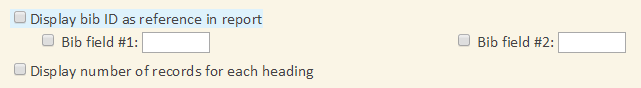
If you choose to display the bib ID within the report, please provide the location of the bib control numbers in your records (e.g., 001 or 907a).
MARS 2.0 can also obtain a control number for a secondary source field if the primary field is not present (e.g., 001, 907a).
If bib control numbers are not included in your MARS 2.0 bibliographic reports, a heading contained in ten bibliographic records will appear in the report only once.
Displaying only the number of records for each heading within a report is usually requested by libraries with an ILS that offers robust global update tools.
When bib control numbers are included in a MARS 2.0 authority control report, a heading contained in ten bibliographic records would be included in your report ten times, each time with a different bibliographic control number.
display bib ID (4 separate entries for same heading): ocm47933106: 650 0 $a Keith, Millie (Fictitious character). ocm48085387: 650 0 $a Keith, Millie (Fictitious character). ocm49033700: 650 0 $a Keith, Millie (Fictitious character). ocm49033707: 650 0 $a Keith, Millie (Fictitious character).
display number of records (1 entry for all 4 headings):
4 records 650 0 $a Keith, Millie (Fictitious character).
Report segmentation
Each report contains HTML code to insert a page break after every significant portion of displayed text. The page break is not viewable in the report display.
This is useful for when you want to print out the reports and perhaps assign them to staff for further review.
links
1.0 - 2.0 - 3.0 - 4.0 - 5.0 - 6.0