Difference between revisions of "Profile Guide Chapter 2"
| Line 30: | Line 30: | ||
=== Pre-2001 LCCN === | === Pre-2001 LCCN === | ||
LCCN Structure A (2000 and earlier) numbers are formatted according to the following 6 divisions (separated by hyphens):<br> | LCCN Structure A (2000 and earlier) numbers are formatted according to the following 6 divisions (separated by hyphens):<br> | ||
| − | + | [[Image:Pre2001lccn.png]] | |
| − | + | ||
| + | <ol><li>3-character prefix with lowercase letters and/or blanks<li>2 digits, usually the last 2 digits of the year<li>6-digit serial number, with zeroes padded to the left to make 6 digits<li>Blank space<li>Optional variable length suffix and/or alphabetic identifier<li>Optional revision date</ol><br> | ||
Examples of LCCN Structure A (the character # represents a single space):<br> | Examples of LCCN Structure A (the character # represents a single space):<br> | ||
| − | + | [[Image:pre2001lccn2.png]]<br> | |
| − | + | ||
| − | + | ||
| − | + | ||
== 2.2 Numeric Field Validation == | == 2.2 Numeric Field Validation == | ||
=== Post-2000 LCCN === | === Post-2000 LCCN === | ||
LCCN Structure B (2001 and later) numbers are formatted according the following 3 divisions (separated by hyphens):<br> | LCCN Structure B (2001 and later) numbers are formatted according the following 3 divisions (separated by hyphens):<br> | ||
| − | + | [[Image:Pst2001lccn.png]] | |
| − | + | ||
| + | <ol><li>2-character prefix with lowercase letters and/or blanks<li>4-digit year<li>6-digit serial number, with zeroes padded to the left to make 6 digits</ol><br> | ||
Examples of LCCN Structure B (the character # represents a single space):<br> | Examples of LCCN Structure B (the character # represents a single space):<br> | ||
| − | + | [[Image:Pst2001lccn2.png]]<br> | |
| − | + | ||
| − | + | ||
According to the Library of Congress, Structure A LCCNs will not be changed to Structure B. This minimizes the impact of the LCCN change for local systems. Since LCCN structures A and B will continue to exist in authority and bibliographic records, MARS 2.0 programs provide for validation of both old and new LCCN formats. No provision is necessary, therefore, for the conversion of Structure A to the new Structure B formats, or vice versa. | According to the Library of Congress, Structure A LCCNs will not be changed to Structure B. This minimizes the impact of the LCCN change for local systems. Since LCCN structures A and B will continue to exist in authority and bibliographic records, MARS 2.0 programs provide for validation of both old and new LCCN formats. No provision is necessary, therefore, for the conversion of Structure A to the new Structure B formats, or vice versa. | ||
=== LCCN Structure A Corrections === | === LCCN Structure A Corrections === | ||
| − | If the LCCN in the 010 $a is identified as a Structure A LCCN and does not have a valid structure, MARS 2.0 programs make the following format corrections (all changes are subsequently checked for validity):<ul><li>If the first character of the LCCN is a number (no prefix is present), the programs insert 3 blanks (###) before the number:<br> | + | If the LCCN in the 010 $a is identified as a Structure A LCCN and does not have a valid structure, MARS 2.0 programs make the following format corrections (all changes are subsequently checked for validity):<ul><li>If the first character of the LCCN is a number (no prefix is present), the programs insert 3 blanks (###) before the number:<br><font color="red">95-156543</font><br><font color="blue">###95156543#</font><br><li>If the first character of the LCCN is an alphabetic character and the second character is a number, MARS 2.0 programs insert 2 blanks (##) between the alphabetic character and the number to make a valid 3-character prefix:<br><font color="red">n95-156543<br><font color="blue">n##95156543#</font><br><li>If the first 2 characters of the LCCN are alphabetic and the third character is a number, MARS 2.0 programs insert 1 blank (#) between the alphabetic characters and the number to make a valid 3-character prefix:<br><font color="red">nb95-156543<br><font color="blue">nb#95156543#</font><br><li>If a hyphen appears in the 010 subfield $a, MARS 2.0 programs count the number of digits before the hyphen. If one digit is before the hyphen, a 0 (zero) is inserted before the first digit in the LCCN (following the prefix). If 2 digits are before the hyphen, no zeroes are inserted at the beginning of the LCCN:<br><font color="red">nb#9-156543<br><font color="blue">nb#09156543#<br><font color="red">nb#95-156543<br><font color="blue">nb#95156543#</font><br><li>MARS 2.0 programs also count the number of digits following the hyphen. If there are fewer than 6 digits, zeroes are added following the first 2 digits (##-) of the LCCN to make 6 digits (for a total of 8 digits). The hyphen is deleted from the LCCN:<br><font color="red">nb#95-6543<br><font color="blue">nb#95006543#<br><font color="red">nb#95-56543<br><font color="blue">nb#95056543#</font><br><li>If the LCCN contains a suffix, the suffix is removed in accordance with the revised LC standard for Structure A LCCNs:<br><font color="red">nb#95-516543//r86<br><font color="blue">nb#95156543#</font><br><li>If the LCCN does not end with a blank, MARS 2.0 programs insert a blank following the last digit:<br><font color="red">nb#95-516543<br><font color="blue">nb#95156543#</font><br><li>If the 010 field data has been modified, the 010 field length is recalculated and the 010 directory entry is updated. The record length is recalculated and updated in the record leader.<li>If MARS 2.0 programs cannot correct the format of the LCCN in the 010 subfield $a (e.g., there are 4 characters in the prefix or there are 9 digits), the 010 subfield $a code is changed to $z and a report can be generated. See report R50 on page 5:25 for more information about this report.<li>The following invalid LCCN prefixes are corrected to the valid format (# = blank):<br>#a# a##<br> |
##a a##<br> | ##a a##<br> | ||
#bc bc#<br> | #bc bc#<br> | ||
Revision as of 13:26, 30 July 2008
Contents
- 1 2.1 Introduction
- 2 Step 2.1 Question
- 3 Step 2.2 Question
- 4 2.2 Numeric Field Validation
- 4.1 Post-2000 LCCN
- 4.2 LCCN Structure A Corrections
- 4.3 LCCN Structure B Corrections
- 4.4 020 Field
- 4.5 Historical Fact
- 4.6 Ordering 020 Fields
- 4.7 Repeating 020 Subfields
- 4.8 Binding Information in 020 Fields
- 4.9 No Subfield $a in 020 Field
- 4.10 Multiple Subfields $c in 020 Field
- 4.11 Multiple Subfields $a and $c in 020 Field
- 4.12 022 Field
- 4.13 034 Field
- 4.14 Historical Fact
- 5 Step 2.3 Question
2.1 Introduction
Overview
MARS 2.0 makes changes in over 100 different MARC fields within your bibliographic record. Our Bibliographic Record Validation service updates many elements in MARC bibliographic records to conform with current MARC21 standards, providing increased consistency within your bibliographic files.
The level of MARC update is entirely configurable by you and your staff. By default, we perform all of the updates to your MARC bib records. Or, if you prefer, we can only perform the updates you specify. In the end, the update process is tailored to your expectations of what you’d like to see happen within your bibliographic records.
Standard MARC21 Validation
As soon as we receive your files, they are prepared for processing. The MARS 2.0 programs check all files of MARC records submitted to ensure they conform to the basic structural requirements of the MARC21 communications format. Our validation programs ensure that all records meet the following criteria:- Leader is present and correctly structured
- Directory is present and correctly structured
- No record exceeds 99,999 characters. Including bib records larger than 99,999 byte maximum size prevents successful processing of the input files. Records cannot be segmented (broken apart into multiple physical records) to reach the maximum size limit. These records will be output as potentially corrupt for the library to review
- No field exceeds 9,999 characters (MARC21 directory limitation)
- If a record exceeds the character or field size it is not processed. If there is a large number of rejected records our programmers will contact the library project manager to determine a course of action
- All records contain the following standard MARC delimiters:
- Record terminators (ASCII 1D16)
- Field terminators (ASCII 1E16)
- Subfield delimiters (ASCII 1F16)
- All records contain valid characters (either in MARC8 or UTF8)
- Any null characters (hex 00) are changed to spaces when records are loaded
- MARS 2.0 will also delete empty fields or subfields as records are loaded
Note: MARS 2.0 programs can process MARC21 records that lack 001, 008 or other fields.
Step 2.1 Question
2–1. MARC Update Service Levels (check one)- Full (leave rest of this page blank)
- Custom (please indicate custom choices below)
- No MARC Update (leave rest of this page blank)
MARC Update Service Levels
Choose the level of MARS 2.0 Bibliographic Record Validation you want by selecting one of the following options:- Full Update Processing—This option provides a single package of the most popular options selected by most libraries:
- 2-2: Validate structure of 010, 020, 022, 034 fields
- 2-3: Leader & fixed fields
- 2-4: Tag updates & field deletes
- 2-5: Subfield code updates & deletes
- 2-6: Indicator updates
- 2-7: Special MARC21 field conversions & additions
- 2-8: Initial article & filing indicator validation
- 2-9: GMD standardization
- Custom Update Processing—This option allows you to select specific processing options that meet your local requirements. This choice also includes the same 8 options listed above (2:2 – 2:9). You may have specific conditions in your database that require custom modifications to update processing. Your MARS 2.0 project manager will help you explore any desired modifications with you.
- No Update Processing—You may choose this option if you do no want updated bibliographic records returned. However, a number of update processing options affect subsequent authority control processing (e.g., 705/715 field conversion, X11 Conference name heading conversion, and initial article and filing indicator validation). Please indicate on Step 2.1 the appropriate bibliographic MARC update service level which fits your library’s needs.
Step 2.2 Question
2–2.Validate Structure of 010, 020, 022, 034 Fields (check one)- Yes
- With these modifications: ____________________
- No
Numeric Field Validation
MARC fields that are incorrectly formatted often cause user searches to fail and prevent items in the collection from being included in the system indexes. MARS 2.0 software can validate the structure of numeric data in the following fields:- 010: Library of Congress Control Number (LCCN)
- 020: International Standard Book Number (ISBN)
- 022: International Standard Serial Number (ISSN)
- 034: Coded Cartographic Mathematic Data (CCMD)
Historical Fact
LC changed the structure of the LCCN beginning on Jan. 1, 2001 in order to accommodate a four-digit year. The length of the control number remains 12 characters as it was prior to the change. However, in the old LCCN structure (A), suffixes were occasionally used. Under the new LCCN structure (B), the location of elements is slightly altered to accommodate a four-digit year. Under both structures, the prefix, year and serial number are the basic elements required to make a LCCN unique.
Please indicate on Step 2.2 what kind of validation you would like performed on your 010, 020, 022 or 034 fields. Choosing “Yes, With these modifications” means that you would like the MARS 2.0 software to perform a modified validation (e.g., validate fields 020 and 022, but not fields 010 or 034).
Pre-2001 LCCN
LCCN Structure A (2000 and earlier) numbers are formatted according to the following 6 divisions (separated by hyphens):
![]()
- 3-character prefix with lowercase letters and/or blanks
- 2 digits, usually the last 2 digits of the year
- 6-digit serial number, with zeroes padded to the left to make 6 digits
- Blank space
- Optional variable length suffix and/or alphabetic identifier
- Optional revision date
Examples of LCCN Structure A (the character # represents a single space):

2.2 Numeric Field Validation
Post-2000 LCCN
LCCN Structure B (2001 and later) numbers are formatted according the following 3 divisions (separated by hyphens):
![]()
- 2-character prefix with lowercase letters and/or blanks
- 4-digit year
- 6-digit serial number, with zeroes padded to the left to make 6 digits
Examples of LCCN Structure B (the character # represents a single space):
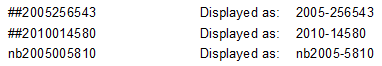
According to the Library of Congress, Structure A LCCNs will not be changed to Structure B. This minimizes the impact of the LCCN change for local systems. Since LCCN structures A and B will continue to exist in authority and bibliographic records, MARS 2.0 programs provide for validation of both old and new LCCN formats. No provision is necessary, therefore, for the conversion of Structure A to the new Structure B formats, or vice versa.
LCCN Structure A Corrections
If the LCCN in the 010 $a is identified as a Structure A LCCN and does not have a valid structure, MARS 2.0 programs make the following format corrections (all changes are subsequently checked for validity):- If the first character of the LCCN is a number (no prefix is present), the programs insert 3 blanks (###) before the number:
95-156543
###95156543# - If the first character of the LCCN is an alphabetic character and the second character is a number, MARS 2.0 programs insert 2 blanks (##) between the alphabetic character and the number to make a valid 3-character prefix:
n95-156543
n##95156543#- If the first 2 characters of the LCCN are alphabetic and the third character is a number, MARS 2.0 programs insert 1 blank (#) between the alphabetic characters and the number to make a valid 3-character prefix:
nb95-156543
nb#95156543#- If a hyphen appears in the 010 subfield $a, MARS 2.0 programs count the number of digits before the hyphen. If one digit is before the hyphen, a 0 (zero) is inserted before the first digit in the LCCN (following the prefix). If 2 digits are before the hyphen, no zeroes are inserted at the beginning of the LCCN:
nb#9-156543
nb#09156543#
nb#95-156543
nb#95156543#- MARS 2.0 programs also count the number of digits following the hyphen. If there are fewer than 6 digits, zeroes are added following the first 2 digits (##-) of the LCCN to make 6 digits (for a total of 8 digits). The hyphen is deleted from the LCCN:
nb#95-6543
nb#95006543#
nb#95-56543
nb#95056543#- If the LCCN contains a suffix, the suffix is removed in accordance with the revised LC standard for Structure A LCCNs:
nb#95-516543//r86
nb#95156543#- If the LCCN does not end with a blank, MARS 2.0 programs insert a blank following the last digit:
nb#95-516543
nb#95156543#- If the 010 field data has been modified, the 010 field length is recalculated and the 010 directory entry is updated. The record length is recalculated and updated in the record leader.
- If MARS 2.0 programs cannot correct the format of the LCCN in the 010 subfield $a (e.g., there are 4 characters in the prefix or there are 9 digits), the 010 subfield $a code is changed to $z and a report can be generated. See report R50 on page 5:25 for more information about this report.
- The following invalid LCCN prefixes are corrected to the valid format (# = blank):
#a# a##
- a a##
- a a##
- bc bc#
- ###
- ###</ul>
LCCN Structure B Corrections
If the LCCN in the 010 subfield $a is identified as a Structure B LCCN and does not have a valid structure, MARS 2.0 programs attempt to correct it by making these conversions (all changes are subsequently checked for validity):- If the first character of the LCCN is a number (no prefix is present), the programs insert 2 blanks before the number:
Original: 2005-256543 Corrected to: ##2005256543 - If the first character of the LCCN is an alphabetic character and the second character is a number, MARS 2.0 programs insert 1 blank (#) between the alphabetic character and the number to make a valid 2-character prefix:
Original: n2005-256543 Corrected to: n#2005256543
Original: nb2005-256543 Corrected to: nb2005256543 - If a hyphen or blank space appears in the 010 subfield #a, MARS 2.0 programs count the number of digits following the hypen. If there are fewer than 6 digits, zeroes are added following the first 4 digits (####-) of the LCCN to make 6 digits (for a total of 10 digits). The hyphen is deleted from the LCCN:
Original: nb2005-6543 Corrected to: nb2005006543 - If the 010 field data has been modified, the 010 field length is recalculated and the 010 directory entry is updated. The record length is recalculated and updated in the record leader.
- If MARS 2.0 programs cannot correct the format of the LCCN in the 010 subfield $a (e.g., there are 4 characters in the prefix or there are 9 digits), the 010 subfield $a code is changed to $z and a report can be generated. See report R50 in Step 5 for more information about this report.
- The following invalid LCCN prefixes are corrected to the valid format (# = blank):
- a a#
- bc bc
- ##
- a a#
020 Field
Some automated systems do not index an ISBN if the format is invalid. An ISBN in field 020 subfield $a should be 10 digits or 13 digits. If the ISBN in 020 subfield $a does not have the valid structure, MARS 2.0 programs attempt to correct the ISBN structure by performing the following conversions:- If there are 9 digits in the ISBN, a 0 (zero) is inserted before the first digit in the ISBN:
Original: 873671008 Corrected to: 0873671008 - All hyphens are deleted:
Original: 1-873671-008 Corrected to: 1873671008 - A lowercase x is converted to uppercase:
Original: 187367100x Corrected to: 187367100X - If ISBN is 13 digits, MARS 2.0 programs will verify that the first 3 digits are 978.
- As an optional service, MARS 2.0 programs will correct the order of the ISBN (i.e. pairs of 13/10 and 13/10)
- As an optional service, MARS 2.0 programs will convert ISBN-10 to ISBN-13 (includes check-sum value for both 10 and 13 length ISBNs):
Original: 1873671008 Corrected to: 9781873671000 - If MARS 2.0 programs cannot correct the format of the ISBN in the 020 subfield $a (e.g., there are 11 digits), the 020 subfield $a code is changed to $z and a report is generated. See report R50 in Step 5 for more information about this report.
Historical Fact
The structure of the ISBN has changed over the past thirty years. Prior to 1977, the 020 field was not repeatable and multiple ISBNs and related information were placed in repeated subfields. Older bibliographic records may still have multiple ISBNs in a single 020 field rather than in multiple 020 fields. January 1, 2007 marked the final date for fully adopting ISBN-13. Between 2005 and 2008, publishers were encouraged to supply both an ISBN-10 and an ISBN-13 for the same manifestation, based on guidelines issued by the International ISBN Agency (IIA). The Library of Congress began accommodating ISBN-13 on October 1, 2004. At the beginning of 2007 is when publishers were expected to supply only ISBN-13.
Ordering 020 Fields
LC will accept both an ISBN-13 and an ISBN-10 for the same manifestation. These numbers are shown by publishers according to guidelines issued by the IIA, which call for grouping the pairs of ISBNs by manifestation. In printed products the ISBN-13 appears first, and each number is preceded by a print constant as in the following example:
ISBN-13: 978-1-873671-00-0
ISBN-10: 1-873671-008
Repeating 020 Subfields
MARS 2.0 Update processing validates an 020 field for correct subfield repeatability. If the 020 field contains multiple subfields $a, each subfield $a is placed in a separate 020 field:
020 $a11111111$a22222222
Corrected to:
020 $a11111111
020 $a22222222
Binding Information in 020 Fields
Prior to 1978, binding information was placed in a subfield $b. Older bibliographic records may have binding information in a subfield $b rather than as a parenthetical qualifier in the subfield $a.
If the 020 field contains a subfield $b and an 020 subfield $a exists:- Subfield $b delimiter and subfield code are deleted
- 020 subfield $b data is enclosed in parentheses
- A blank is inserted at the end of the immediately preceding 020 subfield $a data
- 020 subfield $b data, enclosed in parentheses, is moved after the blank at the end of the 020 subfield $a data
Original: 020 $a1873671008$bpbk. Corrected to: 020 $a1873671008 (pbk.)
No Subfield $a in 020 Field
If the 020 field contains a subfield $b and no 020 subfield $a exists, the subfield $b code will be changed to $c:
020 $bpbk.
Corrected to:
020 $cpbk.
Multiple Subfields $c in 020 Field
If the 020 field contains multiple subfields $c, each subfield $c is placed in a separate 020 field:
020 $c4.95 (lib. bdg.)$c3.60 (pbk.)
Corrected to:
020 $c4.95 (lib. bdg.)
020 $c3.60 (pbk.)
Multiple Subfields $a and $c in 020 Field
MARS 2.0 programs correctly handle 020 fields with multiple subfields $a and $c:
020 $a11111111$c4.95$a22222222$c3.60$c8.97$bpbk.
Corrected to:
020 $a11111111$c4.95
020 $a22222222$c3.60
020 $c8.97 (pbk.)
022 Field
MARS 2.0 Update processing can validated the format of the ISSN in field 022 subfield $a. Some automated systems do not index an ISSN if the format is invalid. A valid ISSN in field 022 subfield $a has the following structure: 4 digits, hyphen, 4 digits (or digits and an X):
If the ISSN in field 022 subfield $a does not have the valid structure, MARS 2.0 programs attempt to correct it by making these conversions:
1234-1234
1234-123X
- If the ISSN has no hyphen, adds a hyphen between the fourth and fifth digits:
Original: 12345678 Corrected to: 1234-5678 - Converts a lowercase x to uppercase:
Original: 1234-567x Corrected to: 1234-567X - If MARS 2.0 programs cannot correct the format of the ISSN in the 022 subfield $a (e.g., there are 9 digits), the 022 subfield $a code is changed to $y and a report is generated. See report R50 in Step 5 for more information about this report.
034 Field
MARS 2.0 Update processing can validate field 034 CMD (Coded Mathematical Data) for correct format. If the 034 field first indicator has value 2 and the 034 field contains multiple subfields $a, MARS 2.0 Update processing:- Places each subfield $a in a separate 034 field
- Changes each 034 field first indicator to value 1
034 2_$aa$b100000$aa$b120000
Corrected to:
034 1_$aa$b100000
034 1_$aa$b120000
Historical Fact
First indicator value 2 became obsolete when field 034 was made repeatable in 1982. Older bibliographic records may still have first indicator value 2.
Step 2.3 Question
2–3. Leader & Fixed Field Updates (check one)- Yes
- With these modifications: __________________
- No
Leader & Fixed Field Updates
MARS 2.0 Update processing provides a variety of updates and corrections to values in the Leader and fixed fields (006, 007, 008). Indicate whether or not to perform Leader & Fixed Field updates.
You may also elect to modify the standard fixed field updates by making a copy of the fixed field update chart, describing desired changes and returning a copy of the edited chart with your profiles.
Fixed Field Updates Changes to MARC21 replaced many fixed field values or made them obsolete. In the leader, for example, the value p designating a “Record in partial ISBD form” in byte 18, Descriptive Cataloging Form, was made obsolete in 1987 and is now coded using value I (ISBD). MARS 2.0 Update converts an h value in Leader byte 18 to i.
Bytes 18 (Frequency) and 19 (Regularity) in the 008 fixed field for Computer files/Electronic resources format materials were made obsolete in 1995. Additionally, 008 bytes 18-19 are undefined (should not be used) for Mixed materials format. The MARS 2.0 Update software, therefore, converts any values in 008 bytes 18-19 to blanks for Computer files/Electronic resources and Mixed materials records.
MARS 2.0 Leader & Fixed Field Updates Table In the following table, byte position is counted with the first byte being “00” (zero) to be consistent with MARC21 Bibliographic Format documentation. The table uses the following symbols: # = blank space | = fill character
Format codes are as follows: BK = Books CF = Computer files/Electronic resources MP = Maps MU = Music CR = Continuing resources (serials, etc.) VM = Visual materials MX = Mixed materials (includes obsolete Archival and Manuscripts control)
2.3 Leader & Fixed Field Updates Note: ‘x’ denotes record types affectedLeader Byte From To BK CF MP MU CR VM MX 06 h b n a x x x x x x x 18 p i x x x x x x x 18 r i x x x x x x x
006 Field Byte From To BK CF MP MU CR VM MX All hex ‘00’ # x x x x x x x 06 any # x 07 any # x x 08 any # x 09 any # x 10 any # x
007 Field Byte From To BK CF MP MU CR VM MX All hex ‘00’ # x x x x x x x 02 any # x x x x x x x
008 Field, pos. 06-22 Byte From To BK CF MP MU CR VM MX All hex ‘00’ # x x x x x x x 06 c t x x x x x x 06 d e x x x x x x 18 any # x x 18 h c x 19 any # x x 19 h c x 20 any # x x x 20 h c x 20 any # x 21 a | x 21 any # x x x 21 h c x 22 any # x 22 ghixz # x 22 uv # x x2.3 Leader & Fixed Field Updates 008 Field, pos. 23-27 Byte From To BK CF MP MU CR VM MX 23 any # x x 23 ghiz # x x x x 23 jpt # x 23 x # x 24 any # x x x x 24 h f x 24 j i x 24 n # x 24 y # x x 24 x t x 24 3 k x x 24 4 q x x 25 any # x x x 25 h f x 25 j i x 25 n # x 25 y # x x 25 x t x 25 3 k x x 25 4 q x x 26 any # x x x 26 h f x 26 j i x 26 n # x 26 y # x x 26 x t x 26 3 k x x 26 4 q x x 27 any # x x x x 27 h f x 27 j i x 27 n # x 27 y # x x 27 x t x 27 3 k x x 27 4 q x x
2.3 Leader & Fixed Field Updates 008 Field, pos. 28-34 Byte From To BK CF MP MU CR VM MX 28 any # x 28 n o x x x 28 j i x 28 n # x 29 any # x x 29 j i x 29 n # x 30 any # x x x x x 31 any # x x x x 32 any # x x x x x x x 33 any # x x 33 abcdfghmq z x 33 E V x 33 # 0 x 34 any # x x x 34 abcdfghmq z x 34 dmt | x 34 # n x
Step 2.4 Question 2–4.Tag Updates & Field Deletes (check one) Guide Page 2:16 0 Yes 0 With these modifications: __________________________________ 0 No
2.4 Tag Updates & Field Deletes Indicate if you would like the Tag Updates & Field Deletes processing performed. For additional field deletions, or to modify selected changes, please fill out the online profile part “With these modifications” including any changes desired.Changes to the MARC21 communications format have made many fields obsolete. If one field has been replaced by another, the change is shown in the Tag Updates table in this section. If the field has been made obsolete without being replaced, the field is simply deleted from the bib record. Fields that are deleted as part of the MARS 2.0 Update processing are listed in the Field Deletes table in this section.
Tag Updates Table Tags and subfields converted by the MARS 2.0 Update Service. (‘x’ represents any 2nd indicator value, ‘#’ represents a blank 2nd indicator value): From To From To 023 024 [8#] 315 310 211 [0x] 246 [2#] 350$a $b 037$c (CF,CR) 211 [1x] 246 [3#] 350$a 020$c (BK,VM,MU) 212 [0x] 246 [2#] 503 500 212 [1x] 246 [3#] 507 255 (MP) 212 [2x] 246 [3#] 512 500 212 [3x] 246 [3#] 523 500 214 [0x] 246 [2#] 527 500 214 [1x] 246 [3#] 537 500 265$a 037$b 543 583 308a & b 300a 570 500 308c,d & f 300b 755 655 308$e 300$c 840 830
Field Deletes Table MARS 2.0 processing removes the following fields: 0XX 2XX 3XX 5XX 6XX 8XX 009 241 302 517 652 851 011 303 582 680 087 304 681 091 359 683
Step 2.5 Question 2–5. Subfield Code Updates & Deletes (check one) Guide Page 2:18 0 Yes 0 With these modifications: __________________________________ 0 NoSubfield Code Updates & Deletes Indicate if you would like the MARS 2.0 Update processing to provide standard Subfield Code Updates and Deletes. Alternatively, specify custom requirements on the profile form, or mark special requirements on copies of these tables and return them with your profiles. Custom requirements include the retention of any or all Relator Terms in subfield $e of fields 100 and 700.
Subfield Code Updates Table MARS 2.0 Update service converts these subfield codes: Tags From To 024 $b $d 050 $d $a 111 $b $n 242, 245, 246, 247 $d $n 242, 245, 246, 247 $e $p 411, 611, 711, 811 $b $n
Subfield Deletes Table MARS 2.0 Update service deletes these subfields: Tags Subfield 052 $c 100, 110, 111, 130, 240 $h 100, 110, 111, 130, 240, 247 $w 400, 410, 411 $w 500 $l, $x, $z 600, 610, 611, 630 $h 600, 610, 611, 630, 650, 651 $w 700, 710, 711, 730 $h 700, 710, 711, 730 $w 760, 762, 765, 767, 770, 772, 773, 774 775, 776, 777, 780, 785, 786, 787 $q 800, 810, 811, 830 $w 830 $h 850 $b 850 $d 850 $e
2.5 Leader & Fixed Field Updates Relator Subfield $e Deletions Current cataloging practice restricts the use of Relator Term $e subfields in 100 Main Entry and 700 Added Entry-Personal Name fields. A common exception is the continued use of the relator term “ill.” for illustrators. Since there are many variants of “ill.” our MARS 2.0 software will look for these as well.Relator Terms Table MARS 2.0 Update processing deletes the subfield $e and its data in fields 100 and 700 if it contains one of these Relator Terms. If not found in this list, the information remains unchanged: arr. ed. joint ed. author editor & translator joint editor comp. & arr. editor and translator joint tr. comp. & tr. editor jt. auth. comp. and arr. joint auth. jt. author comp. and tr. joint author jt. ed. comp. joint authors tr. & ed. compiler joint comp. tr. and ed. ed. & arr. joint compiler tr. ed. & tr. joint ed. & tr. trans. ed. and arr. joint ed. and tr. translator ed. and tr.
Terms Table for “ill.” Changes MARS 2.0 Update processing also changes the following variations to ill. in subfield $e in fields 100 and 700: comp. & illus. ed. and illus. jt. illus comp. & ill. ed. and ill. jt. ill. comp. and illus. ill tr. & illus. comp. and ill. illus tr. & ill. ed. & illus. illustrator tr. and illus ed. & ill. joint illus tr. and ill.
Step 2.6 Question 2–6. Indicator Updates (check one) Guide Page 2:20 0 Yes 0 With these modifications: __________________________________ 0 NoIndicator Updates The following tables show the standard updates to first and second indicators. Indicate if you want the standard MARS 2.0 Update processing indicator updates. You may elect to modify the processing by describing desired changes in the First Indicator or Second Indicator Updates tables in this section and returning copies of the edited tables with your profiles.
First Indicator Updates Table MARS 2.0 Update service makes these changes to the first indicator: Tags From To Tags From To 017 any # 505 # 0 048 123 # 511 #23 0 082 # 0 534 01 # 082 2 1 535 03 1 100 #2 1 550 any # 110, 111 # 2 600 #2 1 130 # 0 610, 611 # 2 210 # 1 630 # 0 222 any # 700 #2 1 240, 243 2 0 710, 711 # 2 240, 243 3 1 730 # 0 260 01456789 # 800 #2 1 400 #2 1 810 # 2 410, 411 # 2 811 # 2
Second Indicator Updates Table MARS 2.0 Update service makes these changes to the second indicator: Tags From To Tags From To 050 #123 0 210 123456789 # 051 0123 # 260 any # 060 #123 0 440 # 0 061 0123 # 490 any # 070, 071 0123 # 600, 610, 611, 630 # 0 072 # 0 650, 651 # 0 100, 110, 111, 130 any # 700, 710, 711, 730, 740 013 #
Step 2.7 Question 2–7. Special MARC21 Field Conversions & Additions (check one) Guide Page 2:21 0 Yes 0 With these modifications: __________________________________ 0 NoSpecial MARC21 Field Conversions and Additions A number of MARC Update conversions are more complex than simply changing a field tag or subfield code to the current value. Some fields, such as the 007, often need to be added to a record. The special MARC field conversion and additions currently provided are: • Add missing format data o 007 o 245 $h subfield • Add missing subfield data o 017 $b subfield o 032 $b subfield • Complex field conversions o 1XX Main-Entry-Is-Subject o 260 $d subfield to 028 $a subfield o 262 to 260 o 301 to 300 o 305 to 300 o 705 to 700 o 715 to 710 o X11
Indicate whether you want MARS 2.0 to perform special MARC21 field conversions and additions in Step 2-7. Describe modifications to processing listed above. Provide a different default for the 007 field by listing specific values for each position.
If any of the MARS 2.0 update special field conversions adds a field identical to a pre-existing field, the identical fields will be deduplicated.
007 Field MARC update processing can add an 007 Physical Description Fixed Field containing default values. This table shows the format of the record, the values the format is based on and the values in each default 007 field: Record Format LDR Byte Values Default 007 Map 06 = e or f aj|canzn Sound Recording 06 = I or j sd|bungnnmmneu Videorecording 06 = g and 008, 33 = v vf|cbahou
1XX Main-Entry-Is-Subject In the past, the second indicator for 1XX Main Entry fields indicated when the 1XX field served a dual function within the bibliographic record. A value of 1 meant the 1XX heading represented both the main entry and a topical subject access point. A MARC update in 1990 made use of the 1XX second indicator for this purpose obsolete.Standard MARS 2.0 update processing generates a 6XX Subject Added Entry field when the 1XX Main Entry field has second indicator value 1 (main entry is subject). The second indicator of the 1XX Main Entry field is changed to a blank—the only value currently authorized for a 1xx second indicator. The first indicator of the new 6XX field will match the 1XX field and the second indicator will be ‘0’.
245 $h Subfield Added (Medium) MARS 2.0 processing can check for the absence of a $h subfield (Medium) in the 245 Title Statement and add a missing General Material Designation (GMD) in some cases: Example: 245 10$aOlympia town square /$cby Fred Smith. changes to: 245 10$aOlympia town square$h[cartographic material] /$cby Fred Smith.
The following 245 $h subfields are added based on the values indicated: 245 $h LDR Byte 06 Value 008 contains [cartographic material] e or f [electronic resource] m [filmstrip] g byte 33 = f [kit] o [microform] a or t byte 23 = a, b or c [motion picture] g byte 33 = m [slide] g byte 33 = s [sound recording] i or j [transparency] g byte 33 = t [vidoerecording] g byte 33 = v
To modify any values in this tables, please indicate any changes in Step 2-7.
MARS 2.0 update processing can also standardize GMDs already present in the 245 $h subfield. MARS 2.0 GMD Standardization is described in Step 2-9.
Note: $h Subfields (Medium) in other title fields and subfields are normally deleted in keeping with current cataloging practice (see the Subfield Deletes table in Step 2-4).
017 Field MARS 2.0 update processing adds $b subfield (Source) if not present in field 017 Copyright Registration Number. The $b subfield in field 017 carries the name of the agency assigning the copyright registration number. Because the $b subfield is now required, and records input before 1980 do not contain it, MARS 2.0 update processing can add the appropriate $b subfield code and data “U.S. Copyright Office” to field 017.028 Field If the subfield order in an 028 field is $b $a, MARS 2.0 reorders the subfields so they follow the current standard order of $a $b.
032 Field MARS 2.0 update processing adds $b subfield (Source) if not present in field 032 Postal Registration Number. $b Subfield in the 032 field carries the name of the agency assigning the postal registration number. Because $b subfield is now required, and records input before the subfield was defined do not contain it, MARS 2.0 update processing can add the appropriate $b subfield code and data “USPS” to field 032.
260 Field MARS 2.0 update processing can convert field 260 $d subfield to field 028 $a. Field 260 $d subfield was defined as “Plate or publisher number,” but was made obsolete when field 028 Publisher Number for Music was defined. If a 260 $d subfield exists in a bibliographic record and the value in Leader byte 06 is c, d, i or j: • 028 field with indicator values ‘02’ is generated • 260 $d subfield & contents moved to 028 $a subfield • 260 $b subfield contents copied to 028 $b subfield • Punctuation in the 260 field is corrected, if necessary
The 260 field conversion option includes special routines that update the punctuation in all 260 fields in the bibliographic records being processed. These punctuation routines update much of the punctuation in 260 fields to the current standards, including: • <space> + <colon> before $b subfield • <comma> before $c subfield • Adding the appropriate final field punctuation
262 Field Field 262 is restricted to pre-AACR2 records for sound recordings. Field 260 is valid for use with all music materials including sound recordings for the data contained in the 262 $a $b $c subfields. Field 028 was defined for the data in the 262 $k $l subfields.
If field 262 exists in a bibliographic record, MARS 2.0 update processing: • Changes the tag from 262 to 260 • Ensures first & second indicators are blank (in accordance with current MARC21 Bibliographic Format) • Retains the subfield codes: $a $b $c
For each 262 $k subfield present, MARS 2.0 update processing: • 028 field, with indicator values ‘02’ is generated • 262 $k subfield & contents moved to 028 $a subfield • 262 $b subfield contents copied to 028 $b subfield
For each 262 $l (lowercase L) subfield present, MARS 2.0 update processing: • 028 field, with indicator values ‘12’ generated • 262 $l subfield & contents moved to 028 $a subfield • 262 $b subfield contents copied to 028 $b subfield
If the 262 field does not contain a $k subfield or $l subfield, MARS 2.0 update processing does the following additional conversions: • 262 $c subfield & contents moved to 028 $a subfield with indicator values ‘02’ • 262 $e subfield & contents moved to 028 $b subfield with indicator values ‘12’ • 262 $b subfield contents copied to 028 $b subfield • 262 $d subfield code changed to $c subfield code
After all conversions have been completed, the punctuation in the 028 fields and 260 field are updated.
301 Field In 1983, field 301 was made obsolete for visual materials. Physical description data is now carried in field 300 Physical Description, with the formerly separate color ($c), sound ($b) and videorecording speed ($f) data recorded in field 300 $b subfield.
If field 301 exists in a bibliographic record, MARS 2.0 update processing: • 301 tag changed to 300 tag • Ensures first & second indicators are blank • Retains subfield codes $a and $e and data • $d subfield code changed to $c subfield code
Data from field 301 $b $c $f subfields is combined into a single $b subfield in field 300.
305 Field Field 305 Physical Description for Sound Recordings is a pre-AACR2 field made obsolete by format integration. Field 305 was functionally replaced by field 300 Physical Description.
If field 305 exists in a bibliographic record, MARS 2.0 update processing: • 305 tag changed to 300 tag • Ensures first & second indicators are blank • Retains subfield codes $a and $c • Concatenates the contents of $b $d $e and $f subfields present into a single $b subfield • Updates the punctuation
For each $m subfield present in the 305 field, MARS 2.0 update processing: • 028 field, with indicator values ‘02’ and $a subfield generated • 305 $m subfield contents moved to 028 $a subfield • 260 $b subfield & contents copied to 028 $b subfield
For each $n subfield present in the 305 field, MARS 2.0 update processing: • 028 field, with indicator values ‘11’ (one one) and $a subfield generated • 305 $n subfield contents moved to 028 $a subfield • 260 $b subfield & contents copied to 028 $b subfield
Example 260 $aNew York, N.Y. $bColumbia,$c1959. 300 $a1 sound disc (20 min.) :$banalog, 33 1/3 rpm, stereo.;$c12 in. $mSTMA 8007 changes to: 028 02 $aSTMA 8007$bColumbia 260 $aNew York, N.Y. :$bColumbia,$c1959. 300 $a1 sound disc (20 min.) :$banalog, 33 1/3 rpm, stereo. ;$c12 in.
Example 305 $a1 sound disc (18 min.)$c10 in.$b74 rpm$dstandard$emonaural$mSTMA$nL27410X
changes to:
028 02 $aSTMA 3059 028 11 $aL27410X 300 $a1 sound disc (18 min.) :$b74 rpm, standard, monaural ;$c10 in.
MARC History The 705 Added Entry-Personal Name (Performer) and 715 Added Entry-Corporate Name (Performing Group) fields were made obsolete in 1980.
705 & 715 Field Conversion MARS 2.0 update processing converts 705 tags to the equivalent 700 tag and 715 tags to 710. MARS 2.0 update also adds a Relator Code ($4) subfield. The default content of the added subfield $4 is prf, the code for “performer.”
Note Indicate in Step 2.7 if you would like a value different from prf in the new subfield $4.
X11 Conference Name Headings MARS 2.0 updates Conference Name fields [111, 611, 711, 811] to conform to AACR2 and current MARC21 standards. To change the obsolete $b subfield code to $n, MARS 2.0 update processing rearranges the subfields in AACR2 order and corrects the punctuation.
Example Pre-AACR2 711 01 $aIndiana University Eighteenth Century Conference, $b6th, $d1970 changes to AACR2 form: 711 0 $a Indiana University Eighteenth Century Conference$n(6th :$d1970)
Example Pre-AACR2 111 01 $aInternational Conference on the Chemistry and Uses of Molybdenum,$b1st, $cUniversity of Reading, $d1973 changes to AACR2 form: 111 0 $aInternational Conference on the Chemistry and Uses of Molybdenum$n(1st :$d1973 :$cUniversity of Reading)
Step 2.8 Question 2–8. Initial Article & Filing Indicator Validation (check one) Guide Page 2:27 0 Yes 0 Include Corporate Name (x10) Headings 0 Exclude Corporate Name (x10) Headings 0 With these modifications: __________________________________ 0 No
Initial Article and Filing Indicator Validation MARS 2.0 update processing supports the standard practice of omitting most initial articles even if a nonfiling character indicator has been defined for the field. Initial articles are retained, and the filing indicator correctly set, for the 245 Title Statement and 440 Series Statement / Title Added Entry fields.
The MARS 2.0 Initial Article Table is an important part of the initial article processing routines. A copy is included at the end of this section. It is based on the Initial Definite and Indefinite Articles table found on page [cite page].
Corporate Heading Initial Article Check You can choose to have corporate heading fields checked for initial articles. This MARS 2.0 update processing option examines $t subfield in these fields: 110, 410, 610, 710 and 810.
If $t subfield begins with The, the initial article is deleted and the first letter of the subsequent word is capitalized. Additionally, if the first word is A or An, MARS 2.0 programs include it in the Possible Leading Articles Report (see Step 5.2, Report 14).
245 & 440 Fields MARS 2.0 programs examine field 245 and any 440 fields present in each bibliographic record. MARS 2.0 programs check $a subfield for any initial article in the language of the item (as coded in fixed field 008, bytes 35-37). If an initial article is found in field 245 or 440, the second indicator (Nonfiling Characters) is set to the value in the MARS 2.0 Initial Article Table.
If the field does not begin with an article in the language of the item, and the Nonfiling Characters indicator contains a number, no processing is done. This prevents setting an incorrect indicator value when a heading has been correctly coded for an initial article in a language other than that of the item as a whole.
If the second indicator contains a blank (or any other character except a number), MARS 2.0 looks for the presence of an initial A, An, or The. If the heading begins with one of these three text strings, the heading is included in the Possible Leading Articles Report (see Step 5.2, Report 14). If no other condition is satisfied, a blank Nonfiling Characters indicator is set to zero.
MARS 2.0 initial article processing is fully compliant with the February 20, 2003 Library of Congress change in counting non-filing characters. Diacritics associated with the initial letter of the following word are no longer included in the filing indicator.
Example 245 05 $aDer öffentliche Dienst … 440 5 $aLos últimos alazapas ;$v2 changed to: 245 04 $aDer öffentliche Dienst … 440 4 $aLos últimos alazapas ;$v2Diacritics associated with the initial article and special characters other than diacritics, however, continue to be included in the filing indicator as shown in the examples below:
Example 245 14 $aHē Monē … 245 05 $a[The Part of Pennsylvania that … townships]. 245 15 $aThe “other” person …
MARS 2.0 programs do not examine the $p subfield.
Other Fields MARS 2.0 programs examine the beginning of each instance of these fields and subfields for initial articles: Subfield $a 130 630 730 740 830 210 211 212 214 222 240 242 243 246 247
Subfield $t 100 110 111 400 410 411 600 610 611 700 710 711 800 810 811
For fields that have a Nonfiling Characters indicator defined, the initial word is extracted based on the filing indicator and is compared with all articles in the MARS 2.0 Initial Article Table.
If the initial word is an article: • The word is deleted • The first letter of the subsequent word is capitalized • The filing indicator is reset to zero
If the article is not found, MARS 2.0 programs include the field in the Suspicious Filing Indicators Report for local review (see Step 5.2, Report 13).MARS 2.0 programs use a different process if: • The filing indicator is a zero or a blank • No filing indicator has been defined for the field • The subfield being examined is a $t subfield
If the subfield begins with The: • The initial article is deleted • The first letter of the subsequent word is capitalized • The filing indicator (if defined) is reset to zero
Additionally, if the first word is A or An, it is included in the Possible Leading Articles Report (see Step 5.2, Report 14).
Counting Non-Filing Characters With the advent of MARC21, the method of counting non-filing characters was clarified. On February 20, 2003 the Library of Congress implemented a change in practice for counting non-filing characters to relfect the MARC21 clarification. This change applies when definite or indefinite articles are present and the first filing word following the article begins with a character modified by a diacritic. When an initial article is present, the rule for counting non-filing characters is as follows: Count the article, diacritics associated with the article, any blank space, an alif, an ayn, or any mark of punctuation preceding the first filing character. Do not count a diacritic associated with the first filing character (the alif and ayn are not diacritics, they are special spacing characters not considered for filing).
This practice is best illustrated by the following examples.
Examples Old practice: 245 13 $aL’été … 245 15 $aLos últimos … 245 05 $aDer öffentliche Dienst … 440 5 $aLos últimos alazapas ;$v2 245 15 $aal-‘Ālam …New practice: 245 12 $aL’été … 245 14 $aLos últimos … 245 04 $aDer öffentliche Dienst … 440 4 $aLos últimos alazapas ;$v2 245 14 $aal-‘Ālam …
Other helpful examples with and without initial articles (these do not reflect a change in practice): 245 04 $aal-‘Arabīyah … 245 14 $aHē Monē … 245 12 $aL’enfant criminal. 245 05 $a[The Part of Pennsylvania that … townships]. 245 15 $aThe “other” person … 245 10 $a[Diary] … 245 10 $a”Full steam ahead!” …
The LC database is currently being analyzed to identify existing records that need to be changed programmatically as a result of the new practice. LC staff creating or updating bibliographic records in Voyager, RLIN, or OCLC are asked to begin following the new practice immediately.
Note: The following characters can be considered candidates as “the first filing character”: • Latin letters • Arabic numbers • Super or subscript numbers • Æ – AE digraph • Œ – OE digraph • Đ – Crossed d • ð – Eth • ı – Turkish i • Ł – Polish l • ℓ – Script l • Ơ – Hooked o • Ư – Hooked u • Ø – Slashed o • Þ – Icelandic thorn • Hatch mark (#) • & – Ampersand • + – Plus signMARS 2.0 Initial Article Table The table shown on the next four pages Is used in the MARS 2.0 MARC Update processing. It lists each initial article, and the associated filing indicator, by language.
This table is not intended as a comprehensive list, but rather a tool that is used within a specific automated process. Generally, initial articles that cannot be correctly converted in all headings without manual review are not included in the table.
MARS 2.0 Initial Article Table Language Article Ind Language Article Ind language not coded or a 2 English a 2 language code not an 3 an 3 found in this table the 4 d' 2 de 3 Afrikaans die 4 the 4 ‘n 3 Esperanto la 3 Arabic al- 3 el- 3 French l' 2 la 3 Baluchi al- 3 le 3 les 4 Basque bat 4 un 3 une 4 Catalan el 3 els 4 Frisian de 3 en 3 ‘e 3 l’ 2 in 3 la 3 it 3 les 4 ‘n 3 un 3 ‘t 3 una 4 Gaelic a' 3 Danish de 3 am 3 den 4 an 3 det 4 an t- 5 en 3 na 3 et 3 na h- 5
Dutch de 3 Gallegan (Galician) a 2 een 4 as 3 eene 5 o 2 het 4 unha 5 ‘n 3 ‘t 3
MARS 2.0 Initial Article Table Language Article Ind Language Article Ind German das 4 Greek, Modern hai 4 dem 4 hē 4 den 4 heis 5 der 4 hen 4 des 4 hena 5 die 4 henas 6 ein 4 ho 3 eine 5 hoi 4 einem 6 mia 4 einen 6 ta 3 einer 6 tēn 5 eines 6 tēs 5 ‘s 3 to 3 ton 4 Greek, Ancient hai 4 tōn 5 hē 4 tou 4 ho 3 hoi 4 Hawaiian he 3 ta 3 ka 3 tais 5 ke 3 tas 4 kekahi 7 tē 4 na 3 tēn 5 o 2 tēs 5 to 3 Hebrew ha- 3 tō 4 he- 3 tois 5 ho- 3 ton 4 tōn 5 Hungarian a 2 tou 4 az 3 egy 4
MARS 2.0 Initial Article Table Language Article Ind Language Article Ind Icelandic hin 4 Norwegian de 3 hina 5 dei 4 hinar 6 den 4 hinir 6 det 4 hinn 5 e 2 hinna 6 ei 3 hinnar 7 ein 4 hinni 6 eit 4 hins 5 en 3 hinu 5 et 3 hinum 6 hio 4 Panjabi al- 3 ‘r 3 Perisian al- 3 Irish an 3 an t- 5 Portuguese a 2 na 3 as 3 na h- 5 o 2 os 3 Italian gl' 3 um 3 gli 4 uma 4 i 2 il 3 Provençal ih- 3 l’ 2 il 3 la 3 l' 2 le 3 la 3 lo 3 las 4 un 3 le 3 un' 3 les 4 una 4 lh 3 uno 4 lhi 4 li 3 Malagasy ny 3 lis 4 lo 3 Maltese il- 3 los 4 l- 2 lou 4
MARS 2.0 Initial Article Table Language Article Ind Language Article Ind Provençal (cont.) lu 3 Tagalog ang 4 un 3 ang mga 8 una 4 mga 4 uno 4 m̃ga 5 uns 4 sa 3 us 3 sa mga 7 si 3 Romanian a 2 siná 6 al 3 o 2 Turkish al- 3 un 3 unei 5 Urdu al- 3 unui 5 Welsh y 2 Scots a 2 yr 2 an 3 ane 4 Yiddish a 2 an 3 Spanish el 3 der 4 la 3 di 3 las 4 die 4 lo 3 dos 4 los 4 eyn 4 un 3 eyne 5 una 4Swedish de 3 den 4 det 4 en 3 ett 4
Step 2.9 Question 2–9. GMD Standardization (check all that apply) Guide Page 2:34 a. Form of GMD 0 Use AACR2 Standard Terms Table (Level 1) 0 Use Common Practice Terms Table (Level 2) 0 Use Custom GMDs List (attach a description of GMD Table) 0 No GMD Standardization b. Bracketing of GMD 0 Add square brackets 0 Remove square brackets
GMD Standardization MARS 2.0 Update also updates obsolete General Material Designations (GMDs) to the current authorized form, and corrects most incorrectly spelled GMD variants.
The full MARS 2.0 Update process (Step 2.1) uses the AACR2 Standard Terms Table (Level 1) and adds square brackets. Please indicate which GMD table you would like to use and your preferred bracket practice by filling out Step 2.9 section ‘a’ and ‘b’.
GMD Location MARS 2.0 Update will examine GMDs in the first subfield $h (Medium) in each 245 Title Statement. The processing assumes it has reached the end of the 245 $h subfield when it encounters one of the following characters: subfield delimiter, end-of-field delimiter, forward slash, back slash, colon, semicolon, equal sign, and period.
MARS 2.0 Update will also move the subfield $h if it is not in the correct location within the 245 field. The 245 $h subfield will be moved: • Before a subfield $b • After a subfield $n or $p in headings with a subfield $b • Before a subfield $c in headings without a $b, $n or $p
Examples 245 14 $aThe royal gazette /$cNew Brunswick$hmicroform. 245 04 $aThe Green bag :$ba useless but entertaining magazine for lawyers$h[microform]. 245 00 $aDaily report.$h[microform]$pPeople’s Republic of China /$cFBIS. changes to: 245 14 $aThe royal gazette$h[microform] /$cNew Brunswick. 245 04 $aThe Green bag$h[microform] :$ba useless but entertaining magazine for lawyers. 245 00 $aDaily report. $pPeople’s Republic of China$h[microform] /$cFBIS.
AACR2 Standard Terms (Level 1) In the AACR2 Standard Terms option (GMD Level 1), MARS 2.0 processing will convert as many GMDs as possible to the terms authorized in the current edition of AACR2. For example, both $h[computer file] and $h[computer fillle] would be modified to $h[electronic resource]. Most libraries will want to select this level of GMD processing. A list of the terms in both processing levels is shown on page [cite page].
Common Practice Terms (Level 2) In their local catalog, some libraries use GMDs which are not included in the AACR2 list of authorized GMDs (AACR2 paragraph 1.1C). The MARS 2.0 Level 2 GMD list contains ‘common’ terms used in many libraries.
For example, using the Level 2 Common Practice Terms table, the GMD $h[audicassette] would be corrected to $h[audiocassette], while in the AACR2 Standard Terms option (Level 1) $h[audicassette] would be corrected to the standard AACR2 GMD $h[sound recording].
Obsolete terms (i.e., terms that were once authorized by AACR2 and have been replaced by a different term) are normally updated to the replacement term even in Level 2. For example, $h[computer file] is replaced by the newer term $h[eletronic resource].
Custom Terms You can easily modify either of the GMD term options available in MARS 2.0. For example, if you would like to standardize all your GMDs to the AACR2 Standard Terms, but retain the non-standard terms “microfiche” and “microfilm”, simply notate it in Step 2.10 under Additional Information.
Unrecognized Terms If the MARS 2.0 GMD tables do not contain a particular GMD variant, that GMD will be included in the Unrecognized MGD Report (See Step 5.2, Report 51). A copy of the Report of Unrecognized GMDs can be requested on MARS Step 5.2.
Brackets MARS 2.0 programs can also add square brackets around the GMD if not present. Similarly, if the GMD is enclosed in parentheses, angle brackets, etc. MARS programs change them to square brackets. MARS 2.0 can also remove brackets from GMDs to support system in which the brackets cause display problems.
Examples 245 14 $aThe royal gazette$hmicroform /$cNew Brunswick. 245 10 $aPride and prejudice$h(vidrecording) /$cMetro-Goldwyn-Mayer. changes to: 245 14 $aThe royal gazette$h[microform] /$cNew Brunswick. 245 10 $aPride and prejudice$h[videorecording] /$cMetro-Goldwyn-Mayer.
The MARS 2.0 staff recommends adding square brackets to the 245 $h subfield. Even if your present local system generates the necessary square brackets, it is likely a future system will require them in the record.
Note: Brackets around GMDs can only be added or removed if GMDs are being standardized. If GMDs are not being standardized, no changes will occur in the 245 $h subfields.
Summary The table below shows the results of selecting the various GMD Standardization options in Step 2.9:
Original Form of GMD in Bib Record: $haudiocasste
AACR2 Standard Terms Common Practice Terms Corrected Form of GMD Level 1 selected Level 2 selected Add Brackets $h[sound recording] $h[audiocassette] Remove Brackets $hsound recording $haudiocassette
MARS 2.0 GMD Table – AACR2 Standard Terms (spelling variants not shown) Level 1 Level 1 Level 1 activity card flash card object art original game picture art reproduction kit realia braille manuscript slide cartographic material microform sound recording cartographic material (tactile) microscope slide technical drawing chart model text chart (large print) motion picture text (large print) diorama multimedia toy electronic resource music transparency filmstrip music (braille) videorecording
game realia VSD
MARS 2.0 GMD Table – GMD Common Terms (spelling variants not shown) Level 2 Level 2 Level 2 activity card globe record art original government document serial art reproduction graphic slide set atlas kit sound recording audiocassette large print sound recording (cassette) braille laser disc sound recording (compact disc) cartographic chart LP sound recording (CD) cartographic material manuscript sound recording (LP) cartographic material (tactile) map study print CD recording map (tactile) technical drawing CD-ROM microfiche text CDV microfilm text (large print) chart microform toy chart (large print) microopaque transparency compact disc microprint US document diorama microscope slide VHS DVD model video CD DVD-ROM motion picture video single disc electronic resource music videocassette electronic resource (CD-ROM) music (braille) videodisc federal document newspaper videodisc (DVD) filmstrip periodical videorecording flash card photograph videorecording (DVD) floppy picture videorecording (VHS) - If the first 2 characters of the LCCN are alphabetic and the third character is a number, MARS 2.0 programs insert 1 blank (#) between the alphabetic characters and the number to make a valid 3-character prefix: