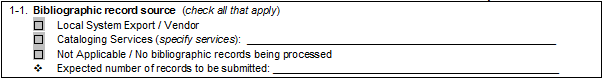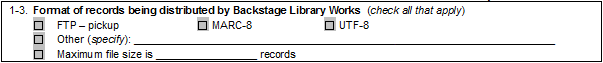Profile Guide Chapter 1
- Authority Control
- Current Cataloging & Notification
- Remaster, Manual Review & TOC Enrichment
- Bibliographic Record Manipulation
- Reports: Standard, Optional, Customized
Contents
Planning Guide
Please contact your Sales representatives to request additional no-charge copies of this Guide [800.288.1265].
The information contained within this guide should be shared with cataloging managers and system managers. You may also want to share it with your local system representatives.
Format
There are seven chapters within this guide which describe Authority Control (AC) processing options, current examples and provide instructions for completing each step of the profile.
We hope this guide helps you find what you’re looking for and informs you along the way.
— Authority Control Team
1.1 Introduction
Overview
Our Authority Control service provides a variety of services that enhance your patron access by improving heading consistency within your catalog as well as with national-level systems like Library of Congress Subject Headings (LCSH). Your Authority Control team can assist you in completing each step of your profile.
An ongoing dialogue between you and our staff helps us better understand your needs and expectations as well as your specific system-related issues. Throughout your project, our staff is available to answer any questions, providing you with the highest quality and most cost-effective support possible.
If your particular custom needs are not outlined in this guide, please contact your project manager.
7 Steps
If you are processing your initial file of bibliographic records (basefile), please complete steps 1-5. If you will also be using ongoing services, please also complete step 6. Step 7 provides for special services outside of standard authority control including records enrichment. These are priced separately and should be discussed with your sales representative:- Data Information: Local contact and data exchange format specifications.
- Bibliographic Record Validation: Lists all of the standard changes made to the bibliographic file.
- Authority Cleanup: Preferences for all of the headings within your bibliographic & authority records.
- Output Options: Divided into both bibliographic & authority file distribution.
- Reports: Format and layout options for reports.
- Ongoing Services: Updating your master authority file as well as processing the new bibliographic records added to your system.
- Optional Services: Authority Remaster, Manual Review and Table of Contents Enrichment.
Online Profile Support
As you look through the planning guide and read over the profile steps, you may have questions. Our online interface enables you to enter your library information, set up your profile and view / edit current jobs scheduled for processing. Filling out the profile steps with our assistance helps bring to light any remaining questions about your data.
In addition to the profile guide being freely available on our site online, your Authority Control staff is available by phone or email to answer any of your questions. Part of our process is to work with you as you enter your choices so you can choose what you need with the greatest confidence.
ILS Handling
Typically, an integrated library system (ILS) has very specific criteria when it comes to exporting and importing the bibliographic records or authorities from your library. Knowing which ILS a library uses helps us understand the needs and expectations of your library. The most common source of bibliographic records is a library’s own ILS system.
Your ILS system may have a different methodology when it comes to importing versus exporting records. Contacting your ILS system vendor will help clear these steps up.
Since our Authority Control service can process bibliographic records in MARC21 or MARCXML format from almost any source, it may be necessary to contact the ILS vendor regarding the best way to export the records in the proper format.
Bibliographic records in a library’s local ILS system are often the only copies that contain all the updates, modifications and enhancements made over the years. Most systems have an export feature that can create files of bibliographic or authority records in MARC format.
Some ILS systems allow export by date or record number ranges, enabling a library to periodically send files of new and updated records for Authority Control processing.
Step 1.1 Question
Bibliographic Record Source
A library can process all or part of the bibliographic records from its local ILS system or process bibliographic records purchased from a different cataloging source.
Please indicate on Step 1.1 the appropriate bibliographic record source and the expected number of records to be submitted.
Libraries can also have files of new bibliographic records processed by Backstage before loading the records into their local database. We can obtain and process records from any of the following Backstage Library Works services and more before your library retrieves the records:- Reclassification
- Retrospective conversion
- Automated Copy Cataloging (Marcadia)
- Deduplication and Consolidation
- Barcode and Spine Label
- Non-MARC and Brief MARC Record Upgrade
- Cataloging services (Primary Source Media)
We can also obtain bibliographic records from multiple sources, at specific intervals or on specific dates, and provide the library with a merged file of authority controlled records.
Step 1.2 Question
UTF8 vs MARC8 Format
Many ILS systems operate in Unicode. Most can port their MARC records in Unicode (UTF8) or standard MARC format (MARC8). Currently the Library of Congress delivers their MARC authority records in UTF8 format.
Example
If the Leader, byte (position) 9 contains an “a” then the record is considered UTF8:
01254nam a2200253
However, if the “a” is missing from byte 9, then the record is considered MARC8:
01252nam 2200253
Our Authority Control process has the capability of converting both your incoming and your outgoing bibliographic and authority records into UTF8 format. Also, if you prefer, we can convert to and from either UTF8 or MARC8, whichever is most convenient for you and your ILS system.
Please indicate on Step 1.2 what format you will be sending your MARC records in by marking MARC8 for standard or UTF8 for Unicode.
MARS 2.0 now has the capability of accepting MARCXML files. If you would like to explore this option, please speak with your Backstage Project Manager.
Step 1.3 Question
Data Exchange Format
Our Authority Control service can accept a wide variety of input media, be it from a CD, small file attached to an email, FTP or uploading directly to our website. The last option, uploading files directly through our web interface, will most likely be the easiest method for you and your staff.
Upload Your Files
The first part of the process for uploading your files to our website is to login with your username and password (both of which will be supplied by your Authority Control Project Manager), at the following site:
http://ac.bslw.com/
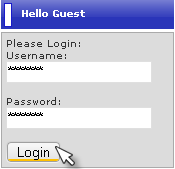
You will be automatically logged into your MARS 2.0 home page. Find and click the “MyJobs” link across the top of the page:
![]()
Then choose “click here” under “Add a New Job”:
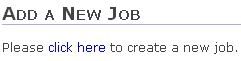
- What type of job is it?
- When is the earliest I want this job to be able to start?
- Which Profile should be used?—Usually the only possible choice is “Default”
The webpage begins with one filebox. If you have more than one file to send, it is encouraged that you click “Add Another File” as many times as you have files before you browse for your file(s); otherwise, the file you select initially will be lost when you click “Add Another File.” This is a security precaution to help prevent malicious use of your files:
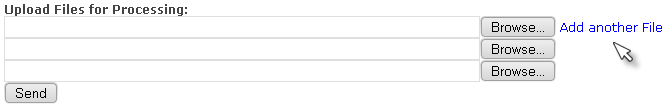
Click on “Browse” to navigate to where the file(s) are located on your harddrive:
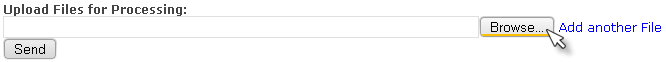
Please feel free to name your files whatever makes the most sense to you. Our new webserver can handle most any filename:
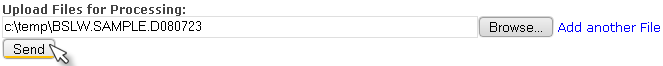
Clicking on “Send” will upload your file to our website. Please do not close your browser or navigate to another page as it may take several minutes to upload your files to our server. The upload time is dependent on the size of your files as well as your upload speed.
When the files have finished uploading, you will be automatically redirected to the “MyJobs” page, where you should see an entry in the “Jobs Currently in Queue” section:
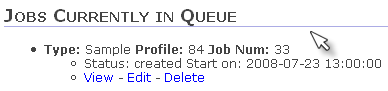
Once you send the file to our website, we will retrieve it and confirm its receipt and record count with you to make sure all files transferred successfully.
FTP Instructions
Alternatively, you can choose to upload your file through our simplified FTP process instead: Site: ac.bslw.com User: <please see your MARS 2.0 representative> Pass: <please see your MARS 2.0 representative>
From there, you can either change directory to the “in” or “out” folder: cd in cd out
File Size
Ten MB roughly translates to around 10,000 MARC records. With our website, we should not have any issues with files in excess of 350 MB each.
If your ILS has difficulty exporting files in manageable chunks, our Authority Control service is capable of separating the files during processing and returning them in the same chunk of data.
Please indicate on Step 1.3 what format you would like Backstage to send your MARC records back to you by marking MARC8 for standard or UTF8 for Unicode. Also, please indicate the maximum file size (record-count) and if the records being distributed by Backstage will be by CD, FTP or via our website delivery system.
Database Preparation Services
If you are preparing for a system migration or upgrade, you may require additional services, which include:- 001 Control Number: Generates an 001 field in records lacking this field. Control numbers can be based on any specified data by you or can be generated using any prefix and numeric structure. Alternatively, we can prepare a report of records lacking an 001 field.
- Record Selection: Extracts records from files for follow-up MARS 2.0 processing. Select records based on a range of criteria, including:
- Record status (add, change or delete)
- Library identifier (in any field/subfield you specify)
- Record Deduping: Compares each bibliographic record against all others in your file. As this is a cost item, please see your Sales Representative for these services:
- Retains the appropriate record (earliest, latest or “best” record), based on criteria you set
- Transfers or merges holdings information (or any other tag) as specified
- Deletes the duplicate record
The criteria for identifying duplicate records is done in one of two ways: - Comparing record control numbers
- Comparing a normalized matching key consisting of the title, ISBN, local control numbers and other elements from the bibliographic record