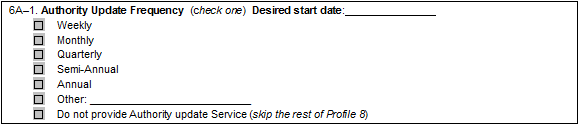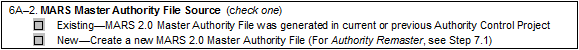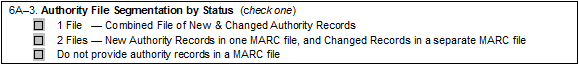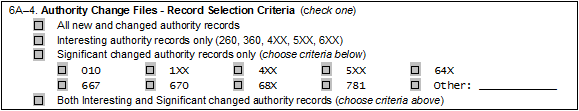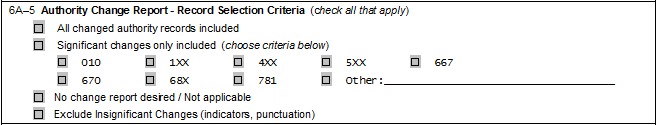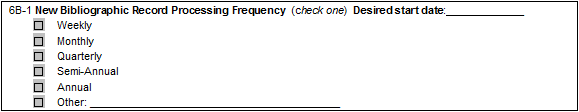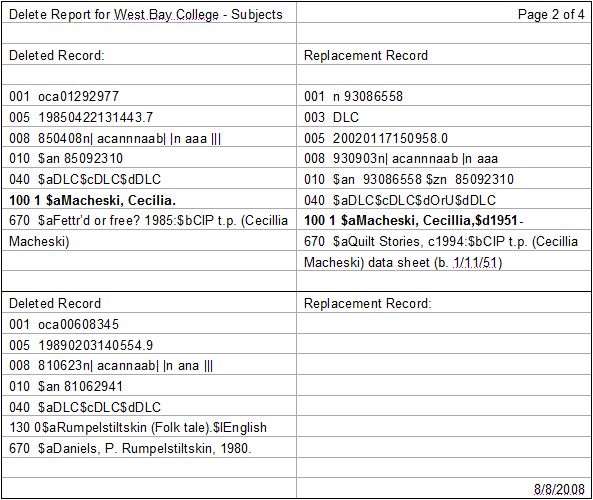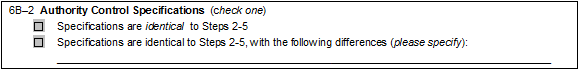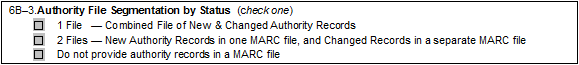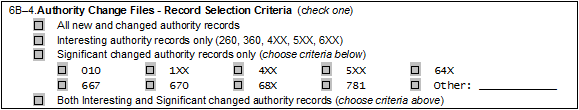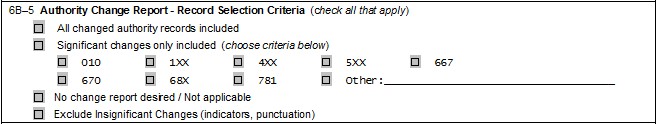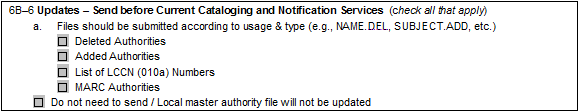Profile Guide Chapter 6
- MARS 2.0 Authority Notification Service—keeping your authority file up-to-date
- MARS 2.0 Current Cataloging Service—incorporating Authority Control in your cataloging workflow
Contents
- 1 Authority Notification Service
- 2 Step 6A.1 Question
- 3 Step 6A.2 Question
- 4 Step 6A.3 Question
- 5 Step 6A.4 Question
- 6 Step 6A.5 Question
- 7 Step 6A.6 Question
- 8 Step 6B – Ongoing Services
- 9 Step 6B.1 Question
- 10 Step 6B.2 Question
- 11 Step 6B.3 Question
- 12 Step 6B.4 Question
- 13 Step 6B.5 Question
- 14 Step 6B.6 Question
Authority Notification Service
The MARS 2.0 Authority Notification Service keeps your authority files up-to-date by notifying you when authority records are updated, replaced, or deleted, and supplying the updated records to your library. This service is very flexible, with options that make it easy to customize in order to meet local requirements.
With the exception of new records that replaced deleted records and unmatched headings (briefs), you do not receive new authority records through this service. The Current Cataloging Service provides new authority records.
MARS 2.0 Master Authority File
MARS 2.0 maintains a Master Authority File for each institution that has been supported by any of the MARS 2.0 Authority Control services. A library’s MARS 2.0 Master Authority File can actually consist of a number of separate authority files, based on the profile options selected by the library:- National-level authority records (separate files for LC, MeSH, NLC, etc.)
- Locally generated records that conflict with LC practices, but are required for your catalog
- Locally generated records to be replaced by national-level records
- National-level authority records with local tags & subfields to be merged with updates in national records
- MARS 2.0 unmatched heading records for all bibliographic headings that did not fully match a national-level authority record during the MARS 2.0 Authority Control processing of your bibliographic records
National-Level Authority Files
The first step in an Authority Update is to compare each authority record previously distributed to you with the current version of the appropriate national-level authority file(s). This service is available on a weekly, monthly, quarterly, semiannually or annual basis.
MARS 2.0 currently offers Authority Control using the following national-level authority files:
| Authority File | MARS Receives Updates |
|---|---|
| LC Name | Weekly |
| LC Subject | Weekly |
| National Library of Medicine (MeSH) | Annually |
| Library of Archives Canada (NLC-Names) | Semimonthly |
| Library of Archives Canada (NLC-Subjects) | Monthly |
| Art & Architecture Thesaurus (AAT) | Annually |
| Guidelines on Subject Access to Individual Works of Fiction, Drama, etc. (GSAFD) | Frozen |
An update has occurred when a national-level authority record’s 005 Date and Time of Latest Transaction field is later than the date and time in the 005 field in the record previously distributed to your library.
Deleted Records
If one of the authority records (based on its control number) no longer exists in the national-level file, a delete has occurred (i.e., the national library has removed the record from the master copy of their authority file). If you choose to receive updated records electronically, the deleted authority records will have the Record Status (Leader byte 05) set to d.
Replaced Records
For each deleted authority record, MARS 2.0 programs search the entire appropriate national-level authority file to see if the deleted record has been replaced. If the record’s control number is found in the appropriate field/subfield in the national-level file (for example, 010 $z for LC authority records) the deleted record has been replaced by a different authority record. MARS 2.0 includes replacements records as new records in authority update files, and/or displays them in Authority Delete Reports.
MARS 2.0 Unmatched Heading Records
Your MARS 2.0 Master Authority File includes a brief record generated for each unmatched heading during the MARS 2.0 Authority Control processing of bibliographic records. During every subsequent Authority Update, MARS 2.0 programs search for a national-level authority record corresponding to these unmatched headings.
When searching the national files, MARS 2.0 programs always check both the Established Heading (1XX) and See From cross references (4XX) for potential matches. If one is found, the new authority record will be included in the authority distribution files. The new national-level authority record will replace the MARS 2.0 Unmatched Heading Record in your Master Authority File.
Authority Record Status
MARS 2.0 automatically sets the Record Status (Leader byte 05):- To n (new) for all authority records new to your catalog
- To c (changed) for records already in your catalog
- To d (deleted) for records that need to be removed from your catalog
Note: Authority records issued by LC with a Record Status of a (increase in encoding level) are distributed by MARS 2.0 with a Record Status of c (changed), since it is a change to a record in your local authority file. Similarly, authority records issued by LC with a Record Status of s or x are distributed by MARS 2.0 with a Record Status of d, since they need to be deleted from your local authority file.
Upgrading Damaged Authority Records
If authority records have been modified during previous cleanup projects by other vendors, records could be missing a necessary field (for example, 005) or have damaged or missing LC Authority Record Numbers. Let your MARS 2.0 Authority Control team know if your authority file needs extra attention.
Step 6A.1 Question
Authority Update Frequency
The frequency of running Notification Services for your library should be based on the following:- Frequency—How often does your organization’s authority file need to be updated?
- Resources—Does your organization have the staff to upload changed authority records at the frequency you chose?
- Cost—Is frequency important enough to incur additional cost (weekly and monthly delivery are more expensive)?
Most libraries under 500,000 bib records do not need to run Notification Services more than four times a year. A good way to measure how frequent you need this service done is to compare it to how often you add bibliographic records. If you are adding about 5,000 records a quarter then both Current Cataloging and Notification Services should be run every quarter. If you are adding about 5,000 bibliographic records once a year then consider running Notification and Current Cataloging Services once a year. Backstage Library Works can establish a schedule that responds to local requirements. Select the other option and describe the preferred update frequency that you are interested in if it is different than what is represented in Step 6A.1.
The start date can be selected based on local needs. If a library has chosen quarterly Authority Updates, and has selected to begin the updates in April, the updates will run in April, July, October, January. Both the frequency and schedule can be changed upon request. Please check with your project manager to determine an efficient Notification cycle for your organization.
Step 6A.2 Question
Authority File Source
There are two methods of setting up your MARS 2.0 Master Authority File. If Backstage provides Authority Control processing for your bibliographic records, a Master Authority File is automatically created as part of the Authority Control processing. This Master Authority File is then available for use in the MARS 2.0 Authority Notification Service. Select the first option, Existing.
New Master Authority files are created when clients wish to remaster their current authority file, which searches every authority record in their database against national master files. For more information about remastering, see Step 7.1.
Step 6A.3 Question
Authority File Segmentation by Status
Determine how your organization wants Backstage Library Works to distribute the changed and new records that are created during Notification Services:- 1 File—This option returns all of the new and changed records in a single file to your library.
- 2 Files—This second option distributes the new and changed records in a separate file. This option is provided since some ILS systems cannot load both New & Changed authority records at the same time.
- None—On a rare occasion the organization does not want new or changed records distributed to them. This organization typically requests the Change and Delete report and manually makes the changes necessary for their authority file.
Example
If an institution has chosen to receive LC authority records in two files (Names and Subjects) and has chosen them to be distributed as new and changed in separate files, the institution would receive the following 4 files:- NAME.NEW—New LC name authority files
- NAME.CHG—Changed LC name authority files
- SUBJ.NEW—New LC subject authority files
- SUBJ.CHG—Changed LC subject authority files
Step 6A.4 Question
Authority Record Selection Criteria
The best strategy for most institutions is to receive all changes. However, limiting updates to interesting or significant changes may be essential if you must manually edit authority or bibliographic record headings. A field is deemed to have changed when any byte in the field is modified. This includes a change in punctuation, a diacritic, an indicator, etc.
Interesting Authority Records
To restrict the number of updated records delivered, you can choose to receive only authority records that are interesting.
MARS 2.0 defines an authority record as interesting if it contains one or more of the following fields:- 260—Complex See Reference (Subject)
- 360—Complex See Also Reference (Subject)
- 4XX—See From Cross Reference
- 5XX—See From Also Cross Reference
- 64X—Series Treatment Note
- 66X—Reference Note
- 678—Biographical or Historical Data
- 680-682, 688—Public General or Tracing Note, Deleted Heading Information, or History Note
Limiting updates to interesting records is not normally recommended unless there are local restrictions such as extremely limited disk space. All national-level authority records, whether meeting interesting criteria or not, are useful when validating new headings.
Significant Authority Records
Another way to reduce the number of updates is to limit the records distributed to those with significant changes. Indicate if you would like your authority distribution files to include only records that have changed significantly, or limited even drastically to only those interesting records that contain a significant change.
If you indicated in Step 6.4 that you want MARS 2.0 to only provide you with records that contain a significant change, use this question to indicate the type of changes that you want MARS 2.0 to consider as significant. Select the types of updates you wish to receive from among the following categories of significant changes:- 010—LCCN changed (record merge, record has replaced another, etc.)
- 1XX—Established Heading changed
- 4XX—See From Heading added, deleted or changed
- 5XX—See Also From Heading added, deleted or changed
- 64X—Series Treatment Note added, deleted or changed
- 667—Nonpublic General Note added, deleted or changed
- 670—Source Data Found Note added, deleted or changed
- 68X—Note added, deleted or changed (680, 681, 682, 688)
- 781—Geographic Subdivision Linking Entry added, deleted or changed
Both Interesting & Significant
Both Interesting & Significant changed authority records will deliver records that have changed in either the interesting or the significant criteria. Your results will be a larger subset of the authority records delivered than if you would have chosen either interesting or significant by themselves.
Step 6A.5 Question
Authority Change Report
The Authority Change Report provides authority update information:- To select and download new authorities from an external source
- To manually edit authority records
- To edit out-of-date headings in bibliographic records
- To keep up with changes in the form of authorized headings
Authority Change Reports provide side-by-side views of national authority records which have been updated. The out-of-date form of the record is shown on the left and the updated record is shown on the right.
Three types of fields are highlighted on the MARS 2.0 Authority Change Reports:- Changed fields
- Deleted fields
- Added fields
Note: Certain fields such as the 005 Date and Time of Last Transaction are not highlighted as the 005 field will have been changed in the case of every record in an Authority Change Report.
Authority Change Reports are provided electronically in HTML format and can be viewed and printed using any standard browser.
Significant Authority Records
A way to reduce the number of updates within change reports is to limit the records reported to those with significant changes. Indicate if you would like your authority change reports to include only records that have changed significantly.
If you indicated in Step 6.5 that you want MARS 2.0 to only provide you with reports that contain a significant change, use this question to indicate the type of changes that you want MARS 2.0 to consider as significant. Select the types of updates you wish to receive from among the following categories of significant changes:- 010—LCCN changed (record merge, record has replaced another, etc.)
- 1XX—Established Heading changed
- 4XX—See From Heading added, deleted or changed
- 5XX—See Also From Heading added, deleted or changed
- 64X—Series Treatment Note added, deleted or changed
- 667—Nonpublic General Note added, deleted or changed
- 670—Source Data Found Note added, deleted or changed
- 68X—Note added, deleted or changed (680, 681, 682, 688)
- 781—Geographic Subdivision Linking Entry added, deleted or changed
When Authority Change Reports are Generated
An Authority Change Report can be generated as part of the following three types of MARS 2.0 projects:- Authority Notification Service (see Step 6A)
- Current Cataloging Service (see Step 6B)
- One time projects, such as a library’s Remaster of existing authority file (see Step 7)
Note: Authority Change Reports are available for one time projects only if a MARS 2.0 Master Authority File has been created previously or is being created through a remaster of their existing authority file. A library’s MARS 2.0 Master Authority File is normally created during the initial MARS 2.0 Authority Control processing of a library’s basefile.
An Authority Change Report generated as part of a library’s Authority Notification Service subscription will list updates for all authority records in their MARS 2.0 Master Authority File. For one time projects, and Current Cataloging Service processing, the Authority Change Report contains updates only for those authority records which are in the library’s MARS 2.0 Master Authority File and which matched a heading in the bibliographic records being processed.
Insignificant Changes
Frequently, many of the changes that Library of Congress makes to the authority updates are due to indicator values or punctuation modification:
Examples From: 100 10 $aSmith, John. 110 2 $aArkansas State College To: 100 1 $aSmith, John 110 2 $aArkansas State College.
In the first instance, the 2nd indicator value changed from '0' to 'blank'. The second example shows that a period was added to the end of the heading.
BSLW now offers users the ability to limit the kinds of changes sent back as part of the Notification or Current Cataloging service. While this will exclude insignificant indicator and/or punctuation changes, the authority records will still be delivered for these changes.
Step 6A.6 Question
Deleted Authority Records
Authority updating often identifies a small number of authority records which have been removed from a national authority file by the appropriate national library. These are usually records that have been replaced by a different record.
MARS 2.0 can provide a machine-readable file and report of the deleted authority records. For records distributed electronically, the Record Status (Leader byte 05) will be set to d for all deleted authority records. The most appropriate distribution of these records depends on the capabilities of your local system. If you are unsure of your system capabilities in regard to deleted authority records please contact your ILS vendor.
Select the distribution format for deleted authority records in Step 6.6. Your options are as follows:- Provide Deleted Authority Records in a MARC electronic file
- Provide Deleted Authority Records in an Authority Delete Report
- Provide Deleted Authority Records in both MARC electronic files and as an Authority Delete Report
- Do not Provide Deleted Authority Records in either a MARC file or Report
The Authority Delete Report is only available as an option in the MARS 2.0 Authority Notification Service. No delete status authority records are distributed as a result of one time MARS 2.0 projects or the MARS 2.0 Current Cataloging Service. This is because only the authority records related to headings in the file of new bibliographic records are examined during authority control processing. By definition, a heading will never match a deleted authority record, so they will not be examined or distributed as part of Current Cataloging processing.
Authority Delete Report
Authority Delete Reports provide side-by-side views of national authority records which have been removed from that appropriate national authority file. The deleted record is shown on the left and, if found, the replacement record is shown on the right. The established heading (1XX) will be highlighted if the established heading is different in the deleted record and the replacement record. This is done to point out when a replacement heading is in a different form than the obsolete heading. The 1XX field is the only field that is highlighted in the Authority Delete Report.
Authority Delete Reports are provided electronically in HTML format and can be viewed and printed using any standard browser.
Sample Authority Delete Report
Step 6B – Ongoing Services
Overview
The focus of the Current Cataloging Service is on Authority Control for your new bibliographic records. There are two components to this service:- Delivery of bibliographic records upgraded by the MARS 2.0 Authority Control processing
- Delivery of new authority records not previously distributed to you that match headings in the bibliographic records
Current Cataloging Service
The Current Cataloging Service provides automated Authority Control on an accelerated schedule—weekly, monthly, quarterly, annually or some other frequency determined by you—with rapid record turnaround. The Current Cataloging Service provides both Authority Control for the headings in your current cataloging records and the matching authority records. You can tailor MARS 2.0 profiles to support local requirements.
At a frequency you select, you send a file to Backstage Library Works that contains all new bibliographic records added to your system since the last update. MARS 2.0 programs will perform the same processing on these new bibliographic records as requested for the original file. MARS 2.0 returns the records to you via FTP.
Alternatively, if you have loaded the new bibliographic records on your local system, you can request that only bibliographic records that were changed by MARS 2.0 processing be returned. In addition, MARS 2.0 programs can generate reports that list bibliographic record numbers with heading changes.
Process Overview
The first phase of a Current Cataloging run is standard MARS 2.0 Bibliographic Validation processing. Elements of the MARC21 structure are validated, updated or corrected, as appropriate (see Step 2 of the Planning Guide).
Next, MARS 2.0 updates and corrects various heading subdivisions (Authority Cleanup—Step 3).
Then, MARS 2.0 compares each heading against the authority files specified (Authority Matching—Step 3). If you have requested Manual Review for new bibliographic records, it happens at this point.
MARS 2.0 Authority Matching also constructs a file containing every authority record that matched a heading in the new bibliographic records. These new authority records are then compared against the file of authority records previously provided—your MARS 2.0 Master Authority File.
MARS 2.0 identifies and distributes only new and updated authority records. Duplicate copies of authority records are never distributed. Actual distribution of new and updated authority records is based on your specifications (for example, interesting only or all authority records).
The final phase in a project is preparation of bibliographic and authority record distribution files in accordance with your specifications. Unless requested otherwise, MARS 2.0 will use the same Profile specifications that were used for your original basefile project.
Step 6B.1 Question
Bibliographic Record Processing Frequency
To establish your MARS 2.0 Current Cataloging Service, select the frequency you will be submitting files of new bibliographic records (for example, weekly, monthly, etc.). The start date can be selected based on local needs. If a library has chosen quarterly Current Cataloging processing, and has selected to begin the processing in April, the updates processing would be scheduled for April, July, October, January. Both the frequency and schedule can be changed upon request.
Often a library is uncertain as to how often they should send their current cataloging records. A good measurement for determining the frequency you should send us your records is to determine how often your library creates or brings in 5,000 records. If you are bringing in 5,000 new records a quarter then send us your records quarterly. If you are bringing in or creating 5,000 new records every month then send us your records monthly.
Submit files of bibliographic records to Backstage Library Works for Authority Control processing a few days prior to or during the month you have scheduled for processing. Please note that process could take up to 5 business days and therefore we cannot guarantee that those files sent in the last week will be completed by the end of the month.
Step 6B.2 Question
Authority Control Specifications
Indicate which Authority Control options should be used for the new bibliographic record processing. Steps 2 through 5 of the MARS 2.0 Profile outline authority control specifications for your basefile. Step 6B.2 allows you to make modifications for your Current Cataloging service. Most libraries select the same specifications used for the original MARS 2.0 Authority Control Project. Indicate whether you would like Backstage to use the original specifications (if appropriate), the original specifications with a few modifications.
Step 6B.3 Question
Authority File Segmentation by Status
Determine how your organization wants Backstage Library Works to distribute the changed and new records that are created during Current Cataloging Services:- 1 File—This option returns all of the new and changed records in a single file to your library
- 2 Files—This second option distributes the new and changed records in a separate file. This option is provided since some ILS systems cannot load both New & Changed authority records at the same time.
- None—On a rare occasion the organization does not want new or changed records distributed to them. This organization typically requests the Change and Delete report and manually makes the changes necessary for their authority file.
Example
- NAME.NEW—New LC name authority files
- NAME.CHG—Changed LC name authority files
- SUBJ.NEW—New LC subject authority files
- SUBJ.CHG—Changed LC subject authority files
Step 6B.4 Question
Authority Record Selection Criteria
The best strategy for most institutions is to receive all changes. Limiting updates to interesting or significant changes, however, may be essential if you must manually edit authority or bibliographic record headings. A field is deemed to have changed when any byte in the field is modified. This includes a change in punctuation, a diacritic, an indicator, etc.
If you do not want to receive these types of records, choose Interesting, Significant, or Both. For more information on Interesting & Significant authority records see Step 6A.5.
Step 6B.5 Question
Authority Change Report
Current Cataloging service also generates a few changed authority records. You have the option to have these changed records reported to you as All, Significant or No report. For a more detailed explanation see step 6A.5.
Insignificant Changes
Frequently, many of the changes that Library of Congress makes to the authority updates are due to indicator values or punctuation modification:
Examples From: 100 10 $aSmith, John. 110 2 $aArkansas State College To: 100 1 $aSmith, John 110 2 $aArkansas State College.
In the first instance, the 2nd indicator value changed from '0' to 'blank'. The second example shows that a period was added to the end of the heading.
BSLW now offers users the ability to limit the kinds of changes sent back as part of the Notification or Current Cataloging service. While this will exclude insignificant indicator and/or punctuation changes, the authority records will still be delivered for these changes.
Step 6B.6 Question
Adds & Deletes
Libraries sometimes download individual authority records related to a bibliographic record in their catalog. Libraries also remove records from their local authority file for headings that are no longer present in their catalog. In either case, their MARS 2.0 Master Authority File will not reflect these changes made locally by the library’s staff.
The MARS 2.0 staff can apply the adds and deletes to the library’s MARS 2.0 Master Authority File. This will prevent distribution of authority records that have already been loaded into a local authority file and, more importantly, will provide the library with any future updates to the records that have been loaded locally. Removing authority records that have been removed from a library’s local authority file from the MARS 2.0 Master Authority File prevents MARS 2.0 from distributing an update to a record that is no longer present in a library’s authority file.
To have local adds and deletes applied to an institution’s MARS 2.0 Master Authority File, the library must provide Backstage with file(s) of added and/or deleted authority records or the LC number corresponding to the authority record. The records must be in MARC21 format or may be in Word, Excel, or Text format if providing only LC numbers, and the files must match the file segmentation requested for distribution of new authority records. For example, if a library has requested their authority records be distributed in separate names and subjects files, the adds and/or deletes must be in separate names and subjects files. This allows a record to be removed from the subjects file, yet still be retained in the names file (for those libraries that maintain separate files).
Files of added and/or deleted authority records must be received by the MARS 2.0 staff before Authority Notification Service is to be run. If the files are not received before Notification is run, the adds and/or deletes will be retained and applied before the next MARS 2.0 Ongoing Service run (whether the next service to be run is Authority Notification or Current Cataloging). This MARS 2.0 Master Authority File maintenance is provided as a no-fee MARS 2.0 support service.
If you have newly created authority records we will need the entire MARC record.
Step 6B.6 lists your option for sending authority records to Backstage Library Works. Check all that apply.