Difference between revisions of "Step 6.2"
From AC Wiki
(→Step 6.2 : New & Changed Authorities) |
(→Step 6.2 : New & Changed Authorities) |
||
| Line 1: | Line 1: | ||
==Step 6.2 : New & Changed Authorities== | ==Step 6.2 : New & Changed Authorities== | ||
| − | [[Image: | + | [[Image:6.2.gif]]<br><br> |
Determine how your organization wants Backstage to distribute the changed and new records that are created during '''Notification Services''': | Determine how your organization wants Backstage to distribute the changed and new records that are created during '''Notification Services''': | ||
*'''Combined''' - All new and changed records together in one file | *'''Combined''' - All new and changed records together in one file | ||
| Line 15: | Line 15: | ||
Your ILS needs to load new and changed authorities separately, | Your ILS needs to load new and changed authorities separately, | ||
as there are separate instructions within the load steps to address each respective file</font> | as there are separate instructions within the load steps to address each respective file</font> | ||
| − | + | ||
==LINKS== | ==LINKS== | ||
<center><font size="4">[[Step 6.1|6.1]] - [[Step 6.2|6.2]] - [[Step 6.3|6.3]] - [[Step 6.4|6.4]] - [[Step 6.5|6.5]] - [[Step 6.6|6.6]] - [[Step 6.7|6.7]] | <center><font size="4">[[Step 6.1|6.1]] - [[Step 6.2|6.2]] - [[Step 6.3|6.3]] - [[Step 6.4|6.4]] - [[Step 6.5|6.5]] - [[Step 6.6|6.6]] - [[Step 6.7|6.7]] | ||
Revision as of 14:38, 1 December 2011
Step 6.2 : New & Changed Authorities
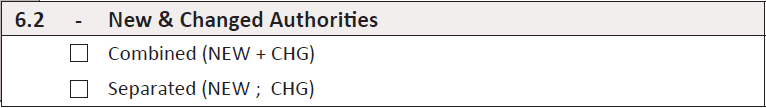
Determine how your organization wants Backstage to distribute the changed and new records that are created during Notification Services:
- Combined - All new and changed records together in one file
- Separated - New records in one file and Changed records in one file
combined: Your ILS can load both new and changed authorities dynamically, without needing to separate the two in order to index properly
separated: Your ILS needs to load new and changed authorities separately, as there are separate instructions within the load steps to address each respective file
LINKS
1.0 - 2.0 - 3.0 - 4.0 - 5.0 - 6.0