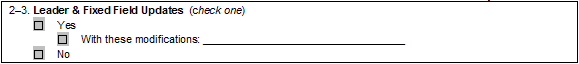Profile Guide Chapter 2
Contents
2.1 Introduction
Overview
MARS 2.0 makes changes in over 100 different MARC fields within your bibliographic record. Our Bibliographic Record Validation service updates many elements in MARC bibliographic records to conform with current MARC21 standards, providing increased consistency within your bibliographic files.
The level of MARC update is entirely configurable by you and your staff. By default, we perform all of the updates to your MARC bib records. Or, if you prefer, we can only perform the updates you specify. In the end, the update process is tailored to your expectations of what you’d like to see happen within your bibliographic records.
Standard MARC21 Validation
As soon as we receive your files, they are prepared for processing. The MARS 2.0 programs check all files of MARC records submitted to ensure they conform to the basic structural requirements of the MARC21 communications format. Our validation programs ensure that all records meet the following criteria:- Leader is present and correctly structured
- Directory is present and correctly structured
- No record exceeds 99,999 characters. Including bib records larger than 99,999 byte maximum size prevents successful processing of the input files. Records cannot be segmented (broken apart into multiple physical records) to reach the maximum size limit. These records will be output as potentially corrupt for the library to review
- No field exceeds 9,999 characters (MARC21 directory limitation)
- If a record exceeds the character or field size it is not processed. If there is a large number of rejected records our programmers will contact the library project manager to determine a course of action
- All records contain the following standard MARC delimiters:
- Record terminators (ASCII 1D16)
- Field terminators (ASCII 1E16)
- Subfield delimiters (ASCII 1F16)
- All records contain valid characters (either in MARC8 or UTF8)
- Any null characters (hex 00) are changed to spaces when records are loaded
- MARS 2.0 will also delete empty fields or subfields as records are loaded
Note: MARS 2.0 programs can process MARC21 records that lack 001, 008 or other fields.
Topics
Chapter three is one of our most comprehensive documents, and as such is too large for a single page.
- Step 2-1 - MARC Update Service Levels
- Step 2-2 - Numeric Field Validation
- Step 2-3 - Leader and Fixed Field Updates
2.2 Numeric Field Validation
Step 2.3 Question
Leader & Fixed Field Updates
MARS 2.0 Update processing provides a variety of updates and corrections to values in the Leader and fixed fields (006, 007, 008). Indicate whether or not to perform Leader & Fixed Field updates.
You may also elect to modify the standard fixed field updates by making a copy of the fixed field update chart, describing desired changes and returning a copy of the edited chart with your profiles.
Fixed Field Updates Changes to MARC21 replaced many fixed field values or made them obsolete. In the leader, for example, the value p designating a “Record in partial ISBD form” in byte 18, Descriptive Cataloging Form, was made obsolete in 1987 and is now coded using value I (ISBD). MARS 2.0 Update converts an h value in Leader byte 18 to i.
Bytes 18 (Frequency) and 19 (Regularity) in the 008 fixed field for Computer files/Electronic resources format materials were made obsolete in 1995. Additionally, 008 bytes 18-19 are undefined (should not be used) for Mixed materials format. The MARS 2.0 Update software, therefore, converts any values in 008 bytes 18-19 to blanks for Computer files/Electronic resources and Mixed materials records.
MARS 2.0 Leader & Fixed Field Updates Table
In the following table, byte position is counted with the first byte being “00” (zero) to be consistent with MARC21 Bibliographic Format documentation. The table uses the following symbols:
# = blank space
| = fill character
Format codes are as follows:
BK = Books
CF = Computer files/Electronic resources
MP = Maps
MU = Music
CR = Continuing resources (serials, etc.)
VM = Visual materials
MX = Mixed materials (includes obsolete Archival and Manuscripts control)