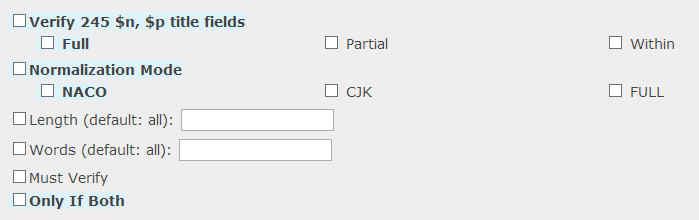Difference between revisions of "Dedupe 2.8"
(→links) |
(→Only if Both) |
||
| (4 intermediate revisions by the same user not shown) | |||
| Line 1: | Line 1: | ||
== Dedupe 2.8: Group 1 - 245 $n, $p - Title (Verify)== | == Dedupe 2.8: Group 1 - 245 $n, $p - Title (Verify)== | ||
[[Image:d2-8.png]]<br><br> | [[Image:d2-8.png]]<br><br> | ||
| − | + | == Description == | |
This field contains the title of the book, including main title, subtitle, statement(s) of responsibility, and occasionally other information appearing on the title page. Subfields n and p will be used for this parameter. | This field contains the title of the book, including main title, subtitle, statement(s) of responsibility, and occasionally other information appearing on the title page. Subfields n and p will be used for this parameter. | ||
Every MARC record must have a 245 field, but not necessarily a subfield n and/or p. | Every MARC record must have a 245 field, but not necessarily a subfield n and/or p. | ||
| − | === | + | ===245 $n=== |
If a book includes only a part or section of a larger work, the number of that part or section may be entered in $n. Numbering includes letters as well as numbers, and any other designation of sequence. | If a book includes only a part or section of a larger work, the number of that part or section may be entered in $n. Numbering includes letters as well as numbers, and any other designation of sequence. | ||
| Line 13: | Line 13: | ||
245 $a Travels through the orient. <font color="red">$n Volume 2, pt. 4</font>.</font> | 245 $a Travels through the orient. <font color="red">$n Volume 2, pt. 4</font>.</font> | ||
| − | === | + | ===245 $p=== |
| − | + | ||
<font size="3"> | <font size="3"> | ||
245 $a Travels through the orient. $n Volume 2, <font color="red">$p Burma</font>. | 245 $a Travels through the orient. $n Volume 2, <font color="red">$p Burma</font>. | ||
245 $a New England byways. $n Part 1, <font color="red">$p Vermont</font>. $n Part 2, <font color="red">$p Massachusetts</font></font> | 245 $a New England byways. $n Part 1, <font color="red">$p Vermont</font>. $n Part 2, <font color="red">$p Massachusetts</font></font> | ||
| − | + | == Verify Method == | |
| − | + | There are a few methods for verifying: FULL, PARTIAL, and WITHIN. These methods will be used for comparing data found in a specific field against the same field in a potential match record. | |
| − | + | ===Full=== | |
| − | + | Full compares the entire verify string up to the verify length. | |
| + | ===Partial=== | ||
| + | Partial truncates the compare strings to the shortest string, then does a full compare: | ||
| + | <font size="3"> | ||
| + | Record A: | ||
| + | $a American history in the 20th century. $p <font color="blue">Part 1</font>. | ||
| + | |||
| + | Record B: | ||
| + | $a American history in the 20th century. $p <font color="blue">Part 1</font>-1.</font> | ||
| + | Partial matching returns these two records as a match. | ||
| + | ===Within=== | ||
| + | Within searches each compare string truncated at verify length against the full un-truncated string of the other field: | ||
| + | <font size="3"> | ||
| + | Record A: | ||
| + | $a American history in the 20th century. $p Includes other information besides <font color="blue">part 1</font>. | ||
| + | |||
| + | Record B: | ||
| + | $a American history in the 20th century. $p <font color="blue">Part 1</font>.</font> | ||
| + | Since '''Part 1''' is located elsewhere Within one of the 245 $p, these two records would be considered a match. | ||
| + | ===Normalization=== | ||
| + | Normalization refers to how the string will be presented when compared to another string. Note that any normalization will not change anything in the record, but is only used when the program compares the strings. | ||
| − | + | Types of normalization are: | |
| − | *NACO/CJK retains spaces and subfield delimiters | + | *NACO/CJK - retains spaces and subfield delimiters |
| − | *FULL | + | *FULL - all spaces and subfield delimiters removed |
| + | <font size="3"> | ||
| + | '''original field''': | ||
| + | $a Daniel Boone. $nNo 1. | ||
| + | |||
| + | '''normalized (naco/cjk)''': | ||
| + | $ DANIEL BOONE $ NO 1 | ||
| + | |||
| + | '''normalized (full)''': | ||
| + | DANIELBOONENO1</font> | ||
| − | === Length === | + | ===Length=== |
| − | This | + | This refers to how much of a given string the program will present for potential matches: |
| + | *Length - Refers to the number of characters for the verify field. The number of characters to be used is 1-2048, or all. Using a length of 10 gives us this example: | ||
| + | <font size="3"> | ||
| + | '''original heading''': | ||
| + | $a Daniel Boone. $n No 1. | ||
| + | |||
| + | '''normalized (full), length = 10''': | ||
| + | <font color="red">1--</font>-----10 | ||
| + | DANIELBOONE<font color="red">NO1</font></font> | ||
| + | ===Words=== | ||
| + | *Words - Refers to a count of words to match within a given string: | ||
| + | <font size="3"> | ||
| + | '''original heading''': | ||
| + | $a Daniel Boone. $n <font color="red">No 1</font> | ||
| + | |||
| + | '''words = 2''': | ||
| + | <font color="red">No</font> and <font color="red">1</font> are possibilities for keyword matching.</font> | ||
| + | NOTE: Non-filers are excluded from Words. | ||
| − | == | + | ==Must Verify== |
| − | This | + | This option requires the given field to match between the two records. It also means that the verify field in question must exist in both records (and must match). This is typically common to include as part of the 245 title verification, though other fields may find it useful as well. |
| + | |||
| + | ==Only if Both== | ||
| + | This only does a verify comparison if both records have a specified field; verifies as true if only one of the records has the field. If this option was used on the 1xx field, the following would be true: | ||
| + | Example 1: | ||
| + | <font size="3"> | ||
| + | Record A has: | ||
| + | 245 $a Adventures of Huckleberry Finn. <font color="red">$n Part two</font>. | ||
| + | |||
| + | Record B has: | ||
| + | 245 $a Adventures of Huckleberry Finn.</font> | ||
| + | '''RESULT''': This would be a match because 245 $n exists in one record but not the other. | ||
| + | |||
| + | However, when two records each have their own 1XX field and they differ, we have this scenario: | ||
| + | <font size="3"> | ||
| + | Record A has: | ||
| + | 245 $a Adventures of Huckleberry Finn. $n Part <font color="red">one</font>. | ||
| + | |||
| + | Record B has: | ||
| + | 245 $a Adventures of Huckleberry Finn. $n Part <font color="red">two</font>.</font> | ||
| + | '''RESULT''': This would not be a match because 245 $n of each record differs. | ||
== Default== | == Default== | ||
Latest revision as of 12:16, 2 April 2013
Contents
Dedupe 2.8: Group 1 - 245 $n, $p - Title (Verify)
Description
This field contains the title of the book, including main title, subtitle, statement(s) of responsibility, and occasionally other information appearing on the title page. Subfields n and p will be used for this parameter.
Every MARC record must have a 245 field, but not necessarily a subfield n and/or p.
245 $n
If a book includes only a part or section of a larger work, the number of that part or section may be entered in $n. Numbering includes letters as well as numbers, and any other designation of sequence.
245 $a Divine comedy. $n Third part. 245 $a Travels through the orient. $n Volume 2, pt. 4.
245 $p
245 $a Travels through the orient. $n Volume 2, $p Burma. 245 $a New England byways. $n Part 1, $p Vermont. $n Part 2, $p Massachusetts
Verify Method
There are a few methods for verifying: FULL, PARTIAL, and WITHIN. These methods will be used for comparing data found in a specific field against the same field in a potential match record.
Full
Full compares the entire verify string up to the verify length.
Partial
Partial truncates the compare strings to the shortest string, then does a full compare:
Record A: $a American history in the 20th century. $p Part 1. Record B: $a American history in the 20th century. $p Part 1-1.
Partial matching returns these two records as a match.
Within
Within searches each compare string truncated at verify length against the full un-truncated string of the other field:
Record A: $a American history in the 20th century. $p Includes other information besides part 1. Record B: $a American history in the 20th century. $p Part 1.
Since Part 1 is located elsewhere Within one of the 245 $p, these two records would be considered a match.
Normalization
Normalization refers to how the string will be presented when compared to another string. Note that any normalization will not change anything in the record, but is only used when the program compares the strings.
Types of normalization are:
- NACO/CJK - retains spaces and subfield delimiters
- FULL - all spaces and subfield delimiters removed
original field: $a Daniel Boone. $nNo 1. normalized (naco/cjk): $ DANIEL BOONE $ NO 1 normalized (full): DANIELBOONENO1
Length
This refers to how much of a given string the program will present for potential matches:
- Length - Refers to the number of characters for the verify field. The number of characters to be used is 1-2048, or all. Using a length of 10 gives us this example:
original heading:
$a Daniel Boone. $n No 1.
normalized (full), length = 10:
1-------10
DANIELBOONENO1
Words
- Words - Refers to a count of words to match within a given string:
original heading: $a Daniel Boone. $n No 1 words = 2: No and 1 are possibilities for keyword matching.
NOTE: Non-filers are excluded from Words.
Must Verify
This option requires the given field to match between the two records. It also means that the verify field in question must exist in both records (and must match). This is typically common to include as part of the 245 title verification, though other fields may find it useful as well.
Only if Both
This only does a verify comparison if both records have a specified field; verifies as true if only one of the records has the field. If this option was used on the 1xx field, the following would be true: Example 1:
Record A has: 245 $a Adventures of Huckleberry Finn. $n Part two. Record B has: 245 $a Adventures of Huckleberry Finn.
RESULT: This would be a match because 245 $n exists in one record but not the other.
However, when two records each have their own 1XX field and they differ, we have this scenario:
Record A has: 245 $a Adventures of Huckleberry Finn. $n Part one. Record B has: 245 $a Adventures of Huckleberry Finn. $n Part two.
RESULT: This would not be a match because 245 $n of each record differs.
Default
| Group 1 (010, 020, 022) | |
|---|---|
| 245 $n, $p titles must verify if fields exist in both records (full, naco) | |
links
1.0 - 2.0 - 3.0 - 4.0 - 5.0 - 6.0