Difference between revisions of "Step 4.2"
From AC Wiki
(→STEP 4.2 : BACKSTAGE CHANGE STAMPS) |
(→STEP 4.2 : BACKSTAGE CHANGE STAMPS) |
||
| Line 1: | Line 1: | ||
==STEP 4.2 : BACKSTAGE CHANGE STAMPS== | ==STEP 4.2 : BACKSTAGE CHANGE STAMPS== | ||
| − | [[Image: | + | [[Image:ac4-2.png]]<br><br> |
MARS 2.0 can '''stamp''' each bibliographic record with one or more of the following identifiers or only those bibliographic records that were changed during the MARS 2.0 process. | MARS 2.0 can '''stamp''' each bibliographic record with one or more of the following identifiers or only those bibliographic records that were changed during the MARS 2.0 process. | ||
Revision as of 11:52, 21 March 2013
STEP 4.2 : BACKSTAGE CHANGE STAMPS
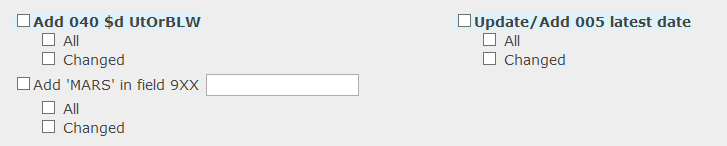
MARS 2.0 can stamp each bibliographic record with one or more of the following identifiers or only those bibliographic records that were changed during the MARS 2.0 process.
Indicate in Step 4.2 which, if any, of the following stamp options you would like in your bibliographic records and indicate if you would like to stamp all bibs or only the bib records that were modified as a result of the MARS 2.0 process:
- 040: MARC Organization Code UtOrBLW can be added to the modifying agency $d in the 040 field. A new 040 field is added to any record lacking an 040 field.
- 005: MARS 2.0 can update an existing 005 date and time of latest transaction field to the date and time that the record is being processed. If this option is requested and a record does not contain an 005 field, MARS 2.0 will add one.
- 9XX: The text MARS can be added in a $a in a field you specify (e.g., 945 $a MARS).
- Other: If you have other methods in mind for adding a change stamp to the record, please contact your MARS 2.0 project manager.
LINKS
1.0 - 2.0 - 3.0 - 4.0 - 5.0 - 6.0