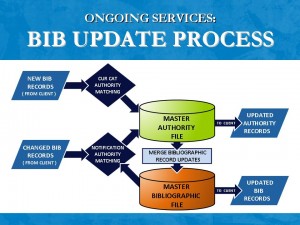One of the things we’re asked about occasionally is what the meaning of a $w (subfield w) is in See References in Authority Records (4XX tags). We hope this will help explain what the $w does.
The $w is a control subfield with up to four character positions. One-character alphabetic codes are used to describe special instructions that apply to the display of 4xx and 5xx fields. The definitions of the codes in subfield $w are dependent on the character position in which they occur. The coding of any character position mandates that each preceding character position contains a code or a fill character (|); succeeding character positions need not be used. For example, if $w/0 and $w/1 are not applicable but $w/2 is applicable, then $w/0 and $w/1 each contain code n (Not applicable) or a fill character (|). The n is used more often than the fill character.
We will use the following positions and codes to identify the references that our process adds to the LC authority records.
/2 – Earlier form of heading. We will use either of the following codes depending on which authority file (LC, MeSH, etc.) we found the former heading in.
- e – Earlier established form of heading (national authority file) – We will use this for headings found in the LC Authority File
- o – Earlier established form of heading (other authority file) – This will be used for headings found in other authority files.
/3 – Reference display. The following codes will be applicable in our process.
- a – Reference not displayed
- n – Not applicable – reference would display (If code n is applicable, subfield $w/3 need not be coded.)
Client libraries will be able to choose if they would like these added references to display or not and we will code the added reference accordingly.
$5 – Institution to which Field Applies. This subfield contains the MARC code of the institution or organization that has added a tracing, reference, or linking entry field to an authority file record. It is used for institution-specific information that may or may not apply to the universal use of the authority record.
We will identify these added references by adding a $5 with our institution code to them. i.e. $5UtOrBLW
So, a sample 4xx from a match made by our new process for a client that does NOT want the reference to display would look like:
4xx 0 $wnnea$aSome subject$xSubfield too$5UtOrBLW
It could look like this if they did want the reference to display:
4xx 0 $wnne$aSome subject$xSubfield too$5UtOrBLW
For more infomation on $w and $5, see the MARC21 Authority Format under the Tracings and References-General Information section at the following link: